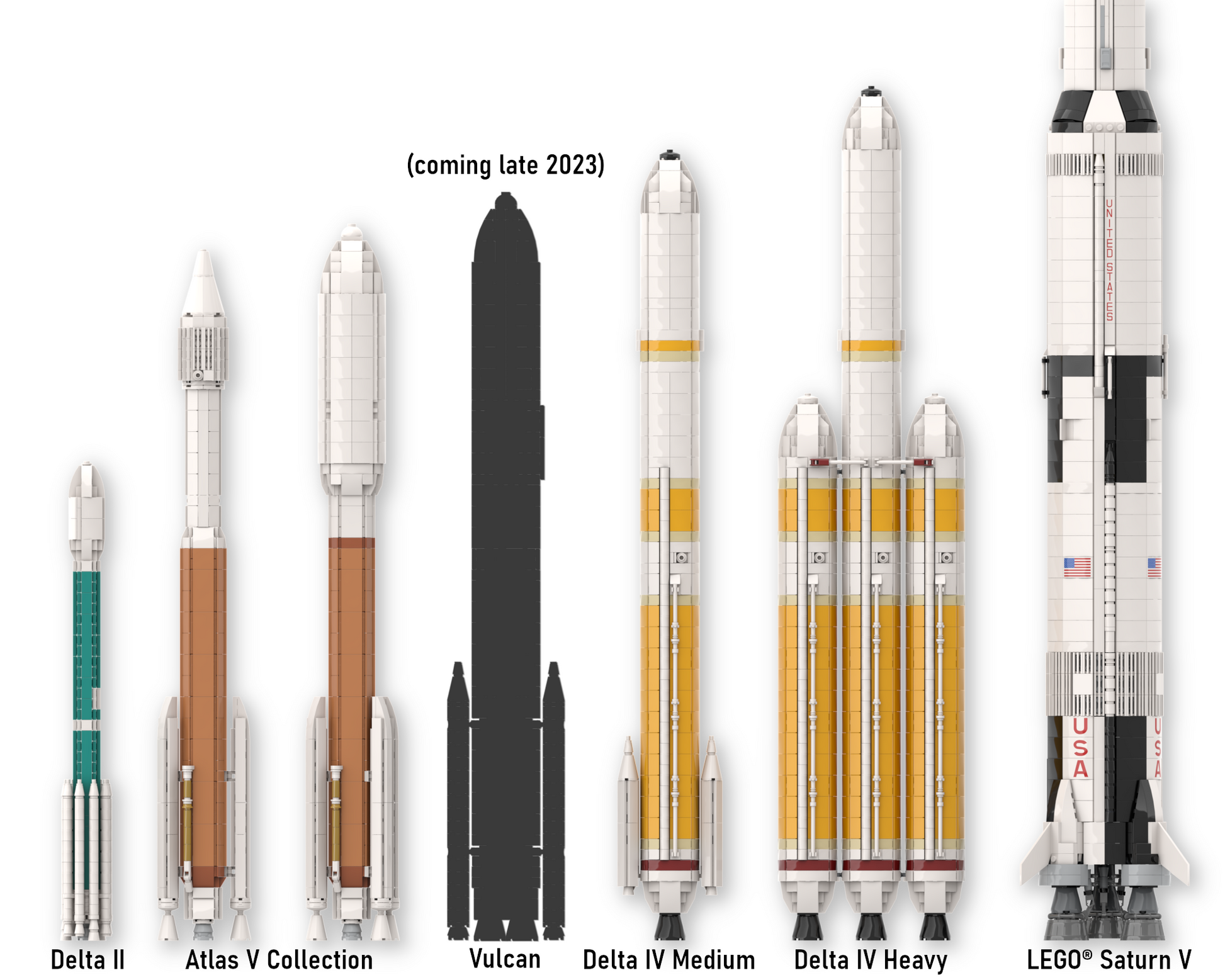0rig0
Delta II Collection
Delta II Collection
This is a digital download and NOT a physical product!
Couldn't load pickup availability
Build and launch your own elegant and brick-built ULA® Delta II model!
Standing 35 cm (14 in) tall, the Delta II models are built at 1:110 scale, the same scale as the LEGO® Saturn V set! They're designed to be very detailed and scale-accurate in everything from the exterior dimensions to details, while keeping the piece price very affordable. The default (7925-9.5, the most common variant) consists of 379 pieces that cost around $30 and are bought separately (see the "How to buy the bricks" section below).
The digital building instructions you'll receive with your purchase are high-quality and easy to follow, even for less experienced builders.
The models feature:
- Accurate staging, with a first stage, a Delta-K second stage as well as the optional PAM-D third stage included for GTO or heliocentric orbits.
- Two different payload fairing, the pointy 9.5 ft diameter fairing and the round 10(L) ft diameter fairing.
- Deployable grid fins and landing legs, with deployment arms that can be added to display the landed first stage.
- Two payload options, either the Mars Excursion Rover (MER) in its aeroshell and cruise stage, or alternatively the Kepler Space Telescope.
- A sturdy construction facilitates the handling of the model and allows light play.



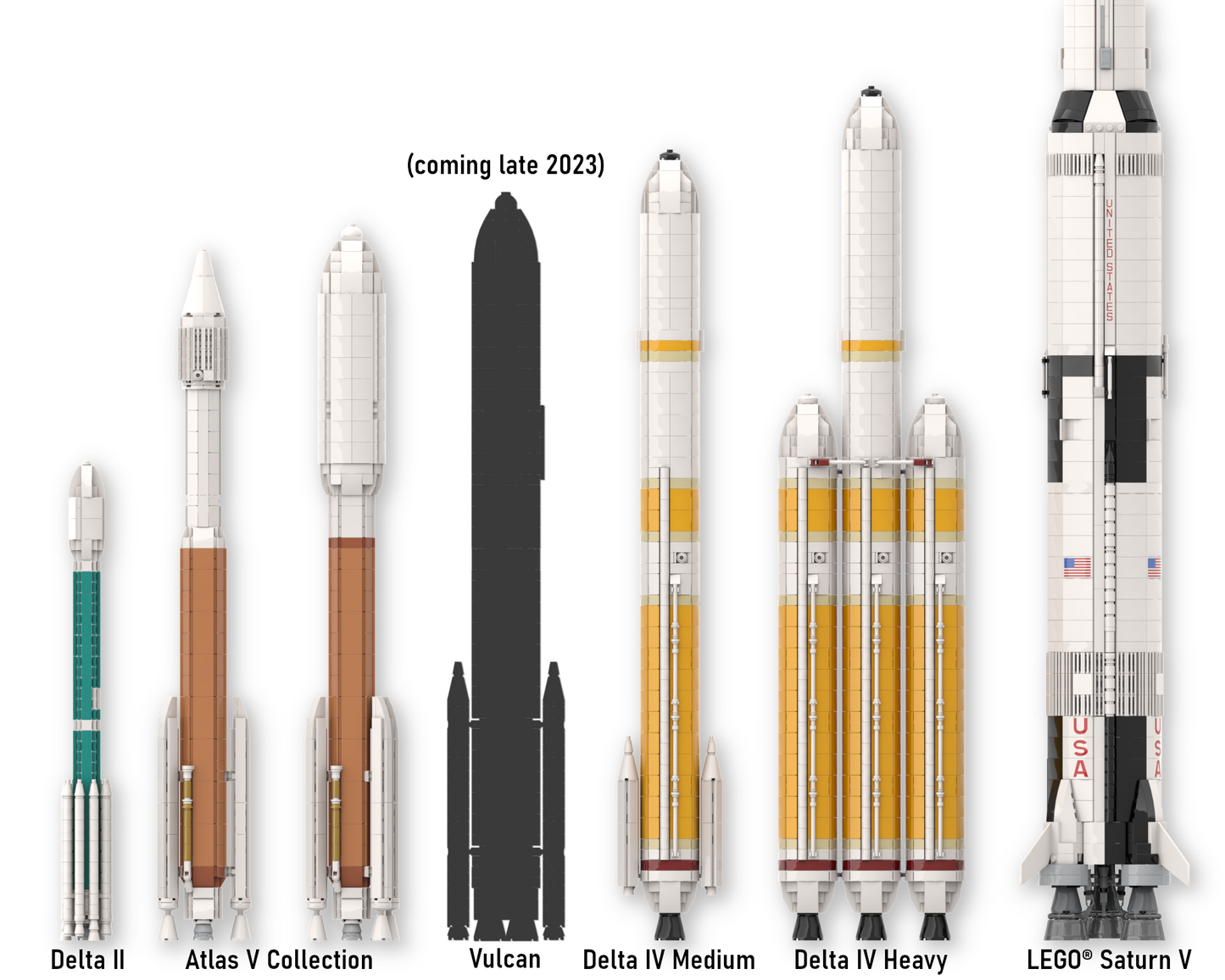
Learn more about the Delta II
The reliable Delta II rocket was an expendable American rocket originally built by McDonnell Douglas in the '90s and later operated by Boeing and ULA. During its 29 years of service it launched a total of 155 times, with only two failures. It was a real workhorse, launching prominent space telescopes such as Spitzer, Fermi Gamma-Ray and Kepler and many extra-planetary missions for NASA, most notably the Mars Excursion Rovers (MER) Spirit and Opportunity, and Mars Pathfinder with the Sojourner rover.
Over its 155 launches, Delta II flew in a variety of different configurations depending on the mission. Here's how Delta II's naming system worked: [Source]
- First digit: 6 or 7, denoting the 6000- or 7000-series Delta. (6000-series only flew 17 times before being replaced)
- Second digit: Indicated the number of boosters. Most Delta II's flew with 9, but some flew with 3 or 4.
- Third digit: Was always 2 and denoted the Delta-K second stage with AJ10 engine.
- Fourth digit: Denoted the use of a third stage, with 0 being no third stage, 5 the PAM Star-48B solid motor and 6 the Star 37FM motor.
- An H denoted the Heavy version which used GEM-46 SRBs instead of GEM-40.
- The numbers after the dash indicated the type of fairing. The two most common fairings were the -9.5 for the pointier 9.5 ft diameter fairing and the -10 for the rounder 10 ft diameter fairing. L stands for lengthened.
Thank you for checking out my Delta II models and if you are considering buying the instructions I am especially grateful to you for supporting my work and directly enabling me to continue producing more designs in the future!
Collapsible content
Product specifications
Pieces and price:
This default model contains 379 pieces, costing approximately $30 (prices on Bricklink vary depending on region and current parts availability), see the buying guide in the section below.
Dimensions:
36 cm x 4,5 cm x 4,5 cm
14 in x 2 in x 2 in
Internal colors:
The model includes internal colors which aren't visible when the model is completed. Replacing these reduces the piece price, but can make the building process more confusing, especially if you aren't an experienced MOC builder.
These following colors can all be replaced by "Any color" when exporting the pieces to Bricklink: blue, red and reddish brown
Variants
This product comes in four different variants, which you'll all have access to with the single purchase. Use these explanations to determine which instructions to use and parts you need to buy to build your desired variant:
1. Default Delta II (7925-9.5) [379 pcs] - builds the most flown Delta II configuration with the 9.5 fairing. No payload included.
2. Delta II Heavy with MER Opportunity (7925H-9.5) [409 pcs] - builds the Delta II Heavy with the 9.5 fairing, and MER-B Opportunity cruise stage and aeroshell. It also includes an option to convert it to Spirit rover's Delta II.
3. Delta II with Kepler Space Telescope (7925-10L) [421 pcs] - builds the Delta II with the 10L fairing, and includes the Kepler Space Telescope as the payload.
4. Delta II with 3 or 4 SRBs (7320-10) & (7420-10) [297 pcs] - builds the two least powerful Delta II configurations, with the 3 or 4 SRBs. No payload included.
How to buy the bricks
I recommend buying the bricks required for the model from Bricklink.com, which is the largest online marketplace for LEGO® parts sellers.
There are other alternatives, like the official LEGO® Pick a Brick site, but they rarely have all the required pieces and it's often more expensive there.
The process to buy from Bricklink is easier than it seems, and is explained thoroughly in this step-by-step guide to help you:
- After buying the product, you need to download the folder named "Part lists" and unzip it.
- Choose the part list(s) you want to buy using the guide in the "Variants" tab below.
- Next go to Bricklink.com and log in or create an account (it's very easy to set up).
- Click on the "Want" tab in the top right corner and "Create New List".
- Once you've done that, click on the upload button and drag and drop the part list you want to include in the order. Then click the blue "Proceed to verify items" button.
Repeat step 5 for each part list you want to order. - [Optional step if you want to slightly reduce the part cost] In the wanted list, you can sort by colors and select all the internal pieces (described in "Product specifications" above) and click on "Color" and apply "Non applicable" since all those colors can be substituted without affecting the exterior look.
- [Optional step if you only want new pieces] Select all the pieces and change their "Condition" to "New" (needs to be repeated for each page). Note that this will lead to a higher price and the risk of some parts being unavailable. The default option gives you a price around the estimate and will include both new and used bricks.
- Next click the green "Buy All" button and then adjust the settings to your preference. For lower shipping costs, I recommend beginning by choosing your region/country first and only change it if the pieces aren't available there.
- Once that's done, click the blue "Auto-select" button, uncheck the box in the pop-up and click "Start".
- This will give you a list of stores whose orders together will include all of the pieces in your wanted list. Confirm that all the pieces are included by clicking the "Wanted Items" tab to the left and control that there aren't any pieces left there.
- If you are happy with the selection and price, click "Create carts", followed by "Checkout" for each individual store and buy the pieces!
(If you are not happy with the price or if you're missing any pieces, you can click "Remove All" and redo the auto-selection with different settings)
If you're having any issues with ordering your bricks, don't hesitate to send us a message through the "Contact us" tab in the menu and we'll do out best to help!
Change log
2024-02-12 The part lists were updated to work with the changed BrickLink part numbers and their format was changed to BSX-files to simplify the upload process to BrickLink.
The instructions have also received a visual update with new front and back covers.