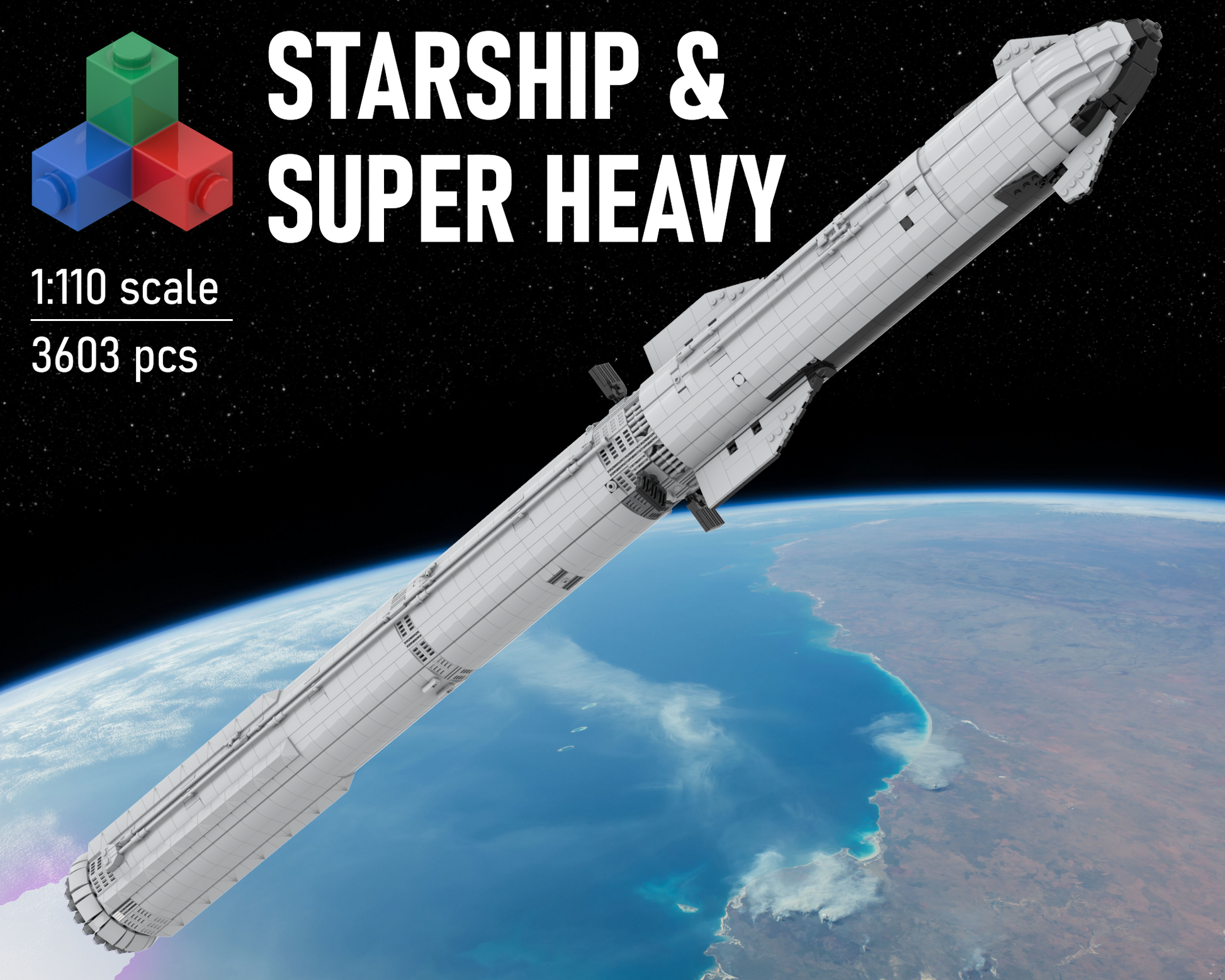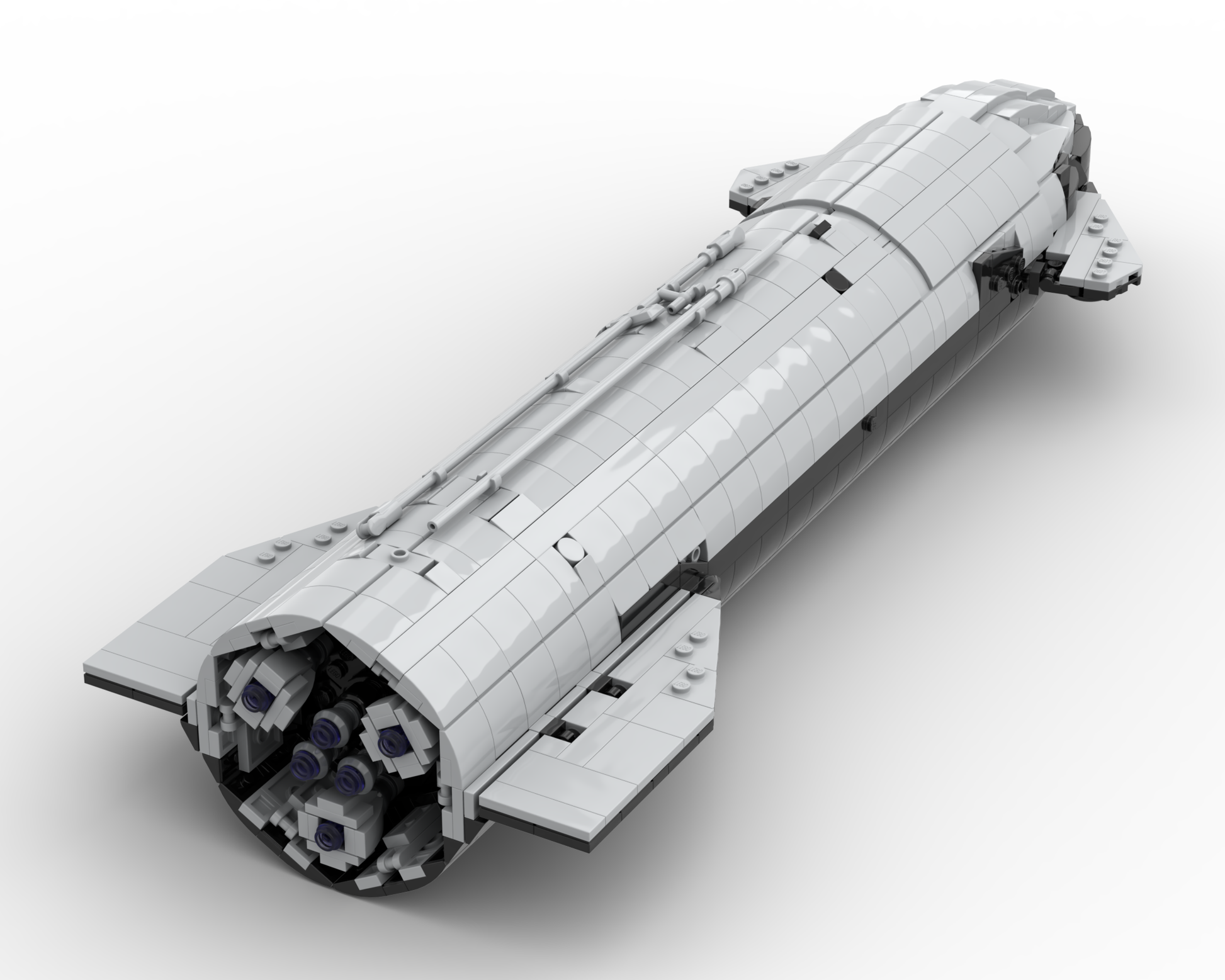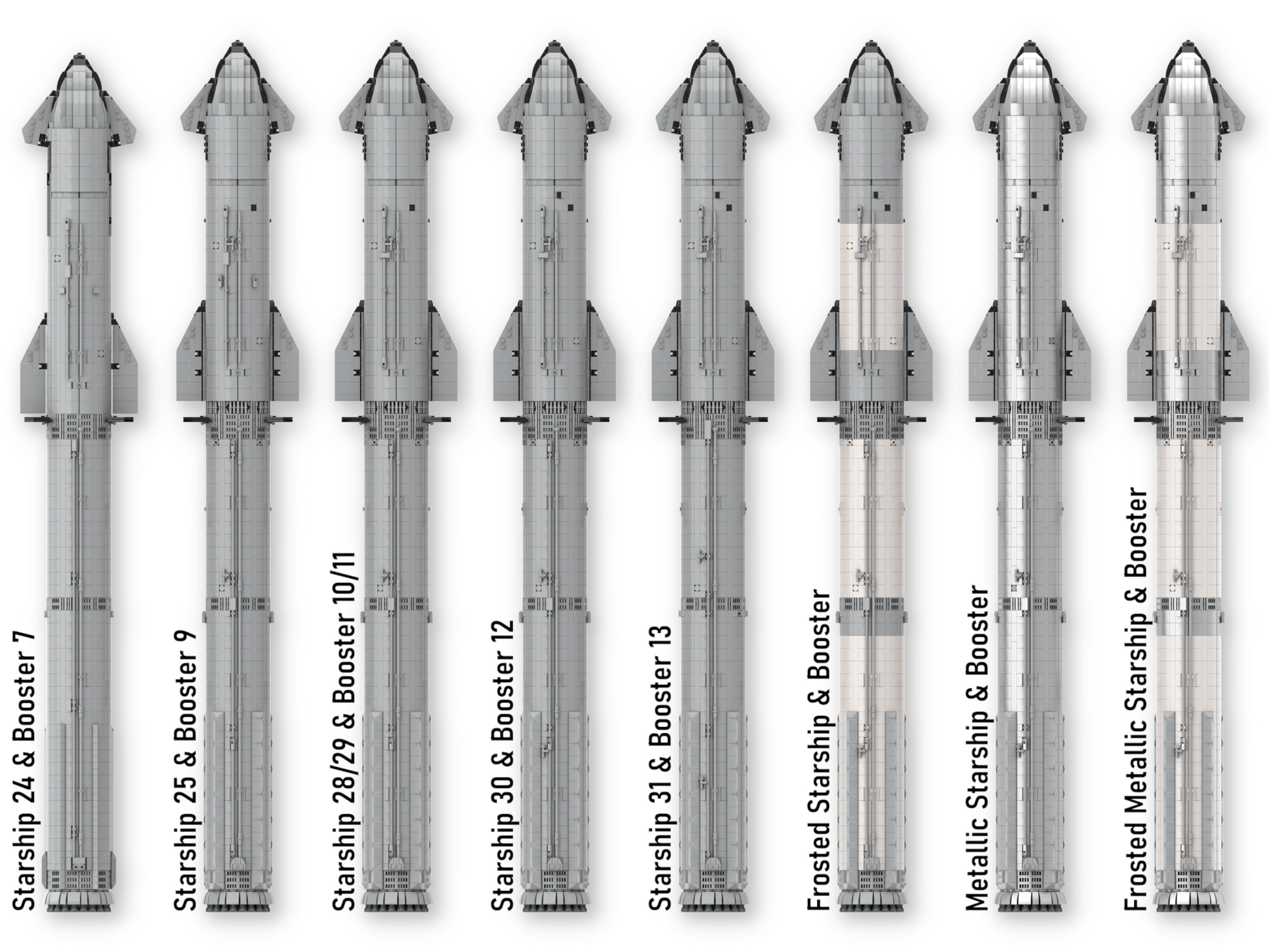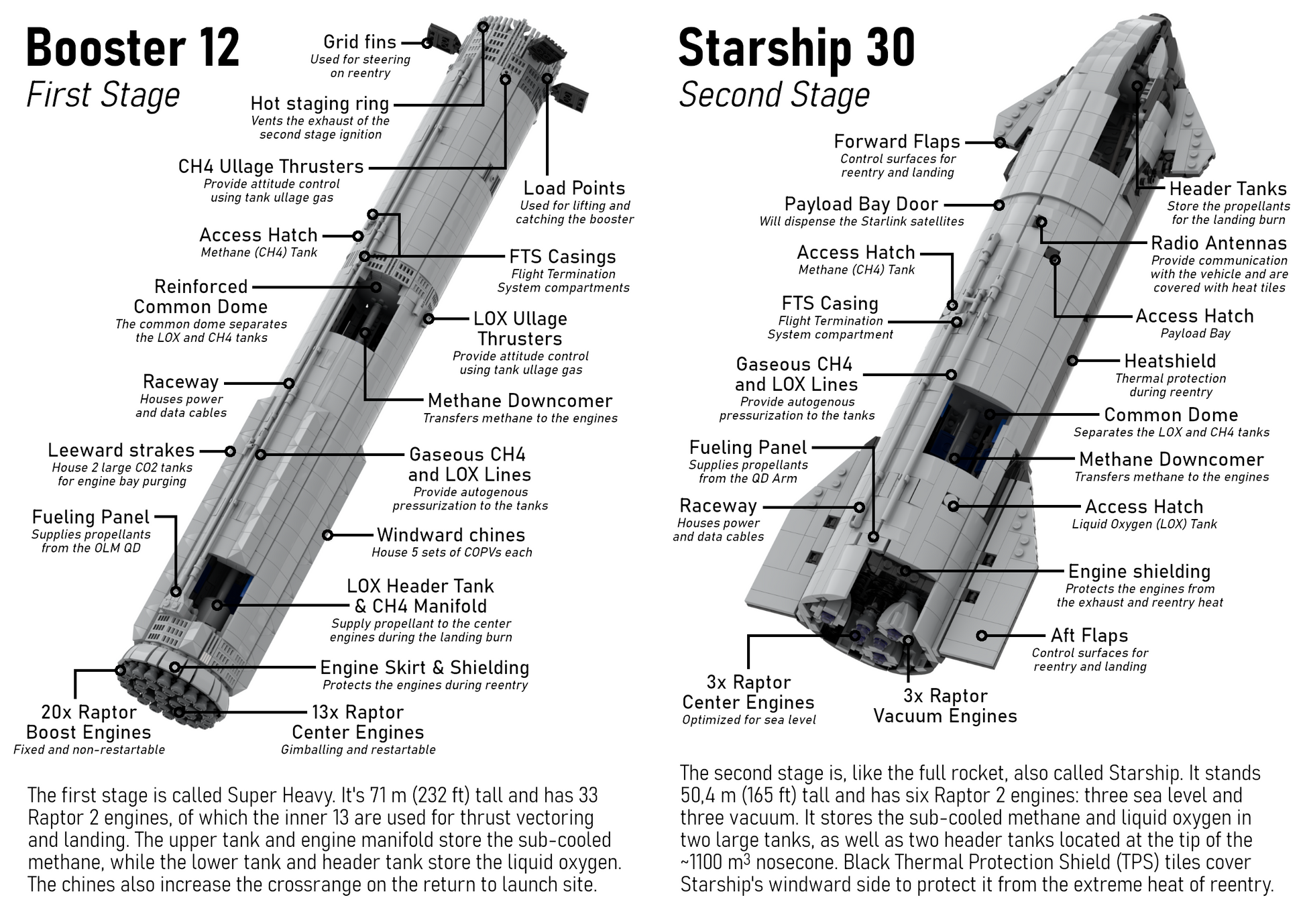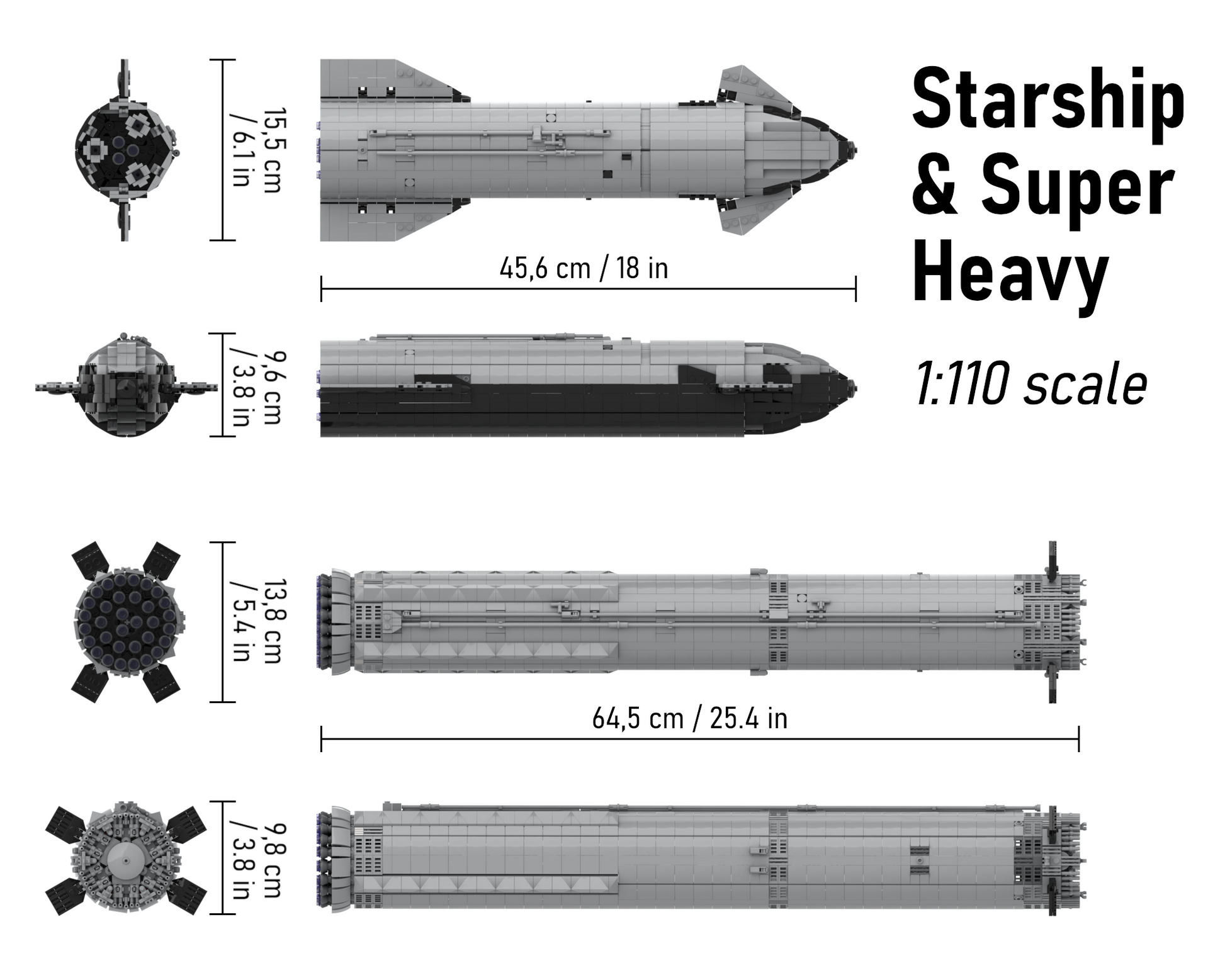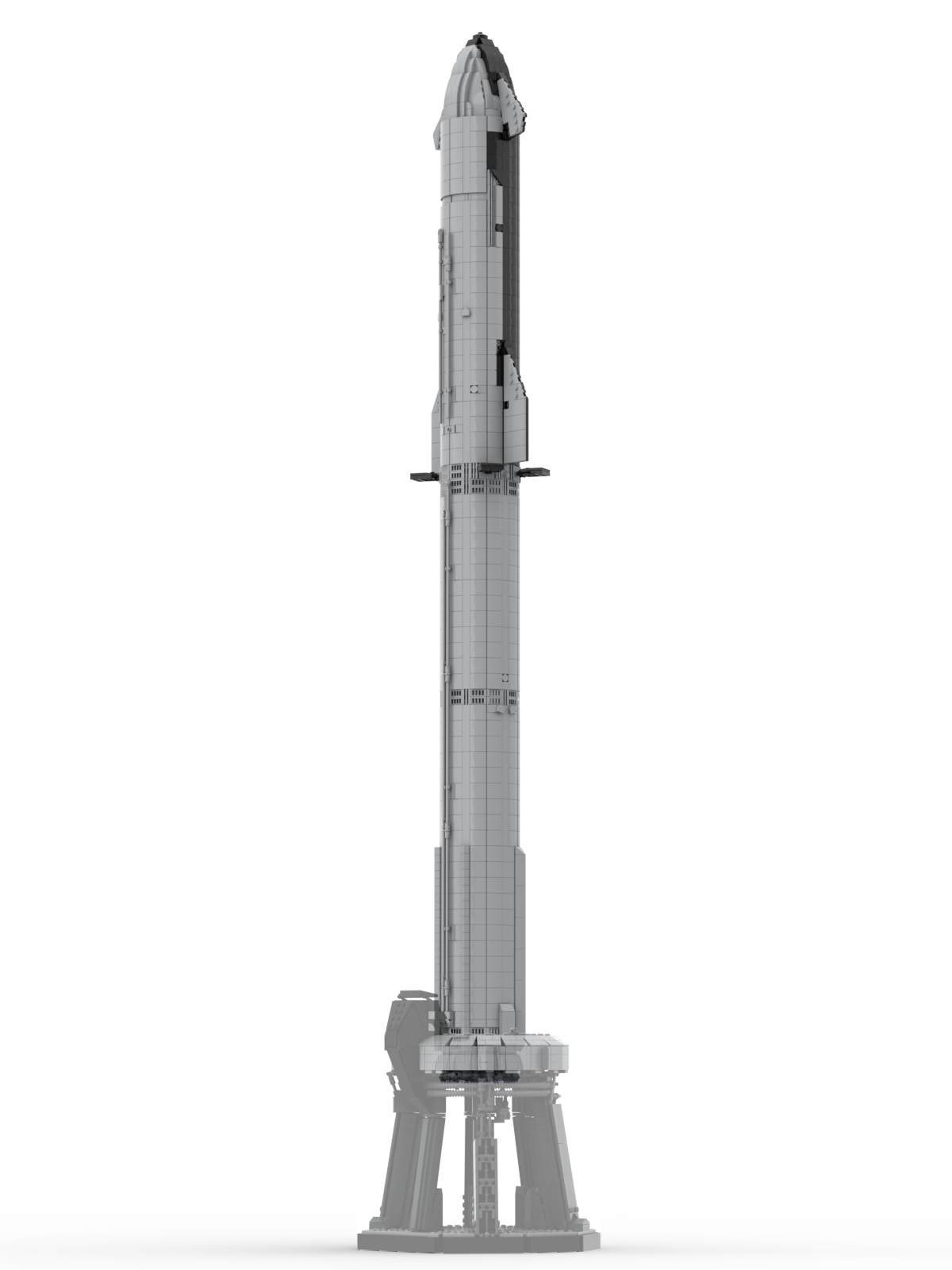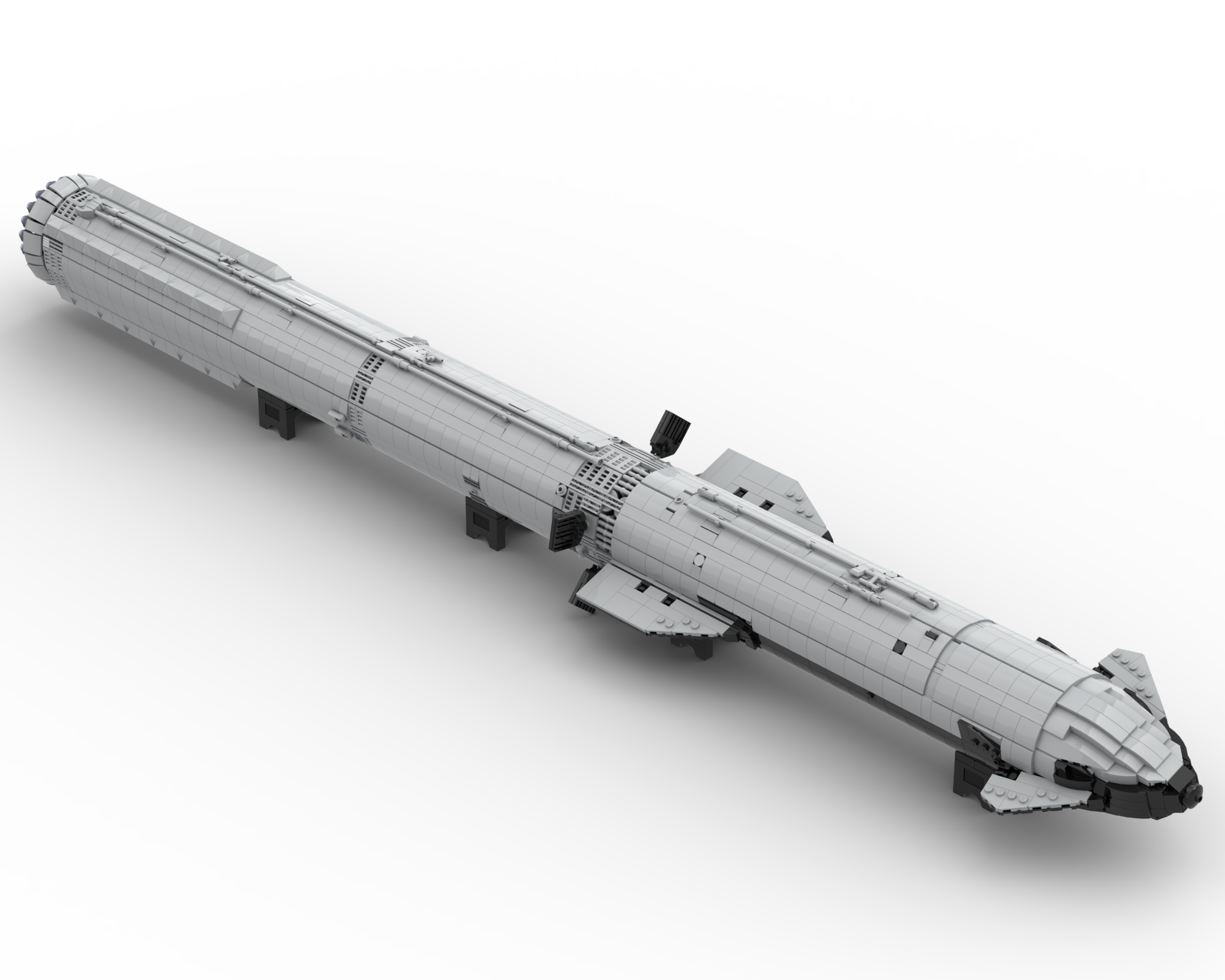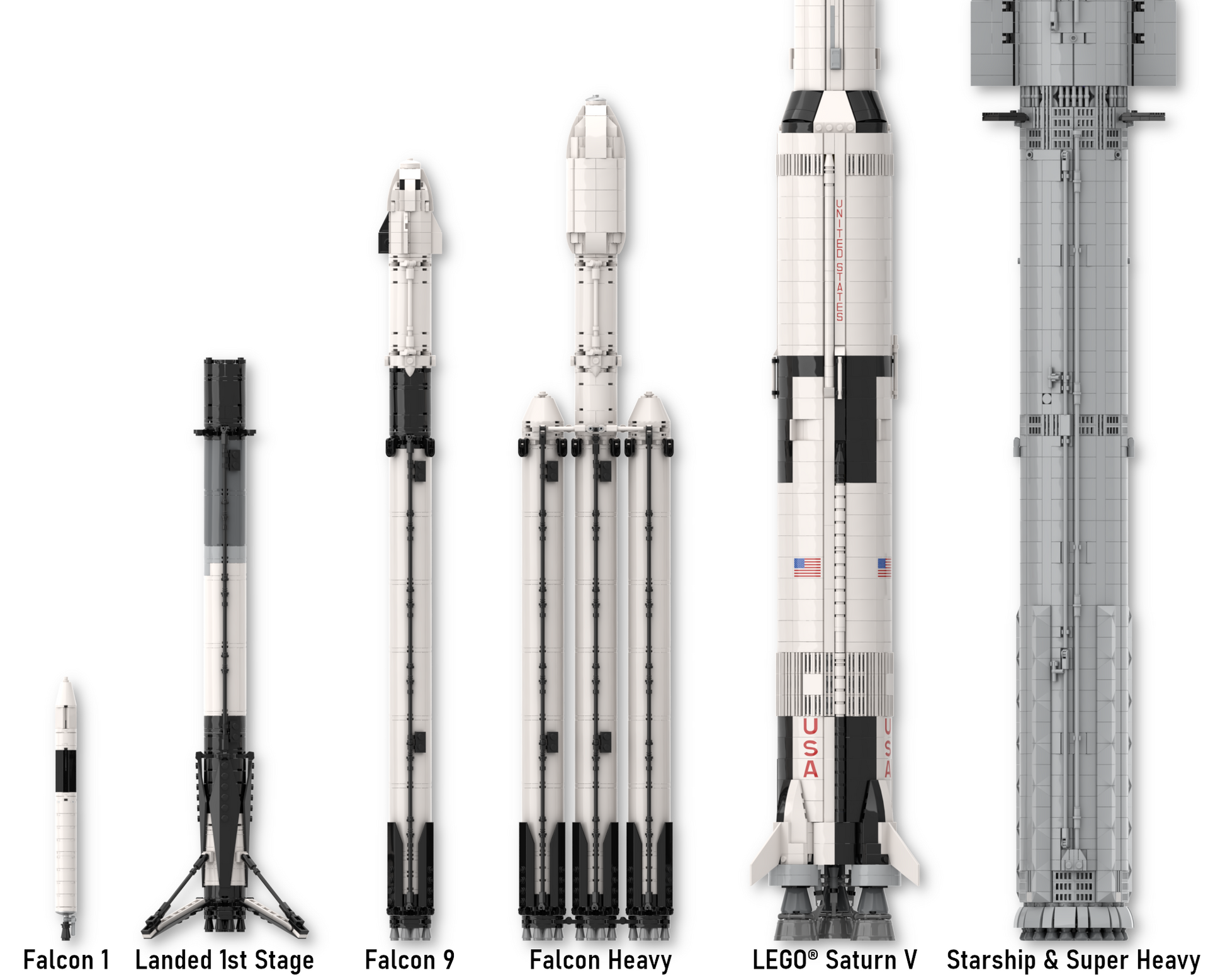0rig0
Starship & Super Heavy
Starship & Super Heavy
This is a digital download and NOT a physical product!
Couldn't load pickup availability
Build your own brick-built model of the world's most powerful rocket - Starship and Super Heavy!
Standing 110 cm (43.5 in) tall, this model is a 1:110 scale (the same scale as the LEGO® Saturn V set) recreation of the Starship Block 1 design, that includes Starship 30 & Booster 12! It's an incredibly robust build with high scale-accuracy in everything from the exterior dimensions to its high level of detail. The model consists of up to 3603 pieces that cost around $350 and are bought separately (see the "How to buy the bricks" section below).
This product includes the building instructions for all launched Block 1 configurations of Starship: S31 & B13, S30 & B12, S29 & B11, S28 & B10, S25 & B9 and S24 & B7, at no extra cost.
The model features:
- Stable staging system for separating the Super Heavy booster from the Starship second stage.
- Easily removable front panels to look inside the payload bay of Starship.
- Movable aft and forward fins to control the attitude on reentry.
- Rotatable gridfins to help steer Super Heavy on reentry and landing.
- 33 Raptor engines on Super Heavy covered by the engine skirt.
- 3 Raptor engines and 3 Raptor vacuum engines on Starship.
- Accurate internal details like tank domes, transfer tubes, and header tanks.
- Raceways, fueling ports, aerocovers, and a lot more for you to explore!
The digital building instructions you'll receive with your purchase are high-quality and easy to follow, even for less experienced builders. However, the sheer size of the model and some building techniques might be a bit challenging for new builders.
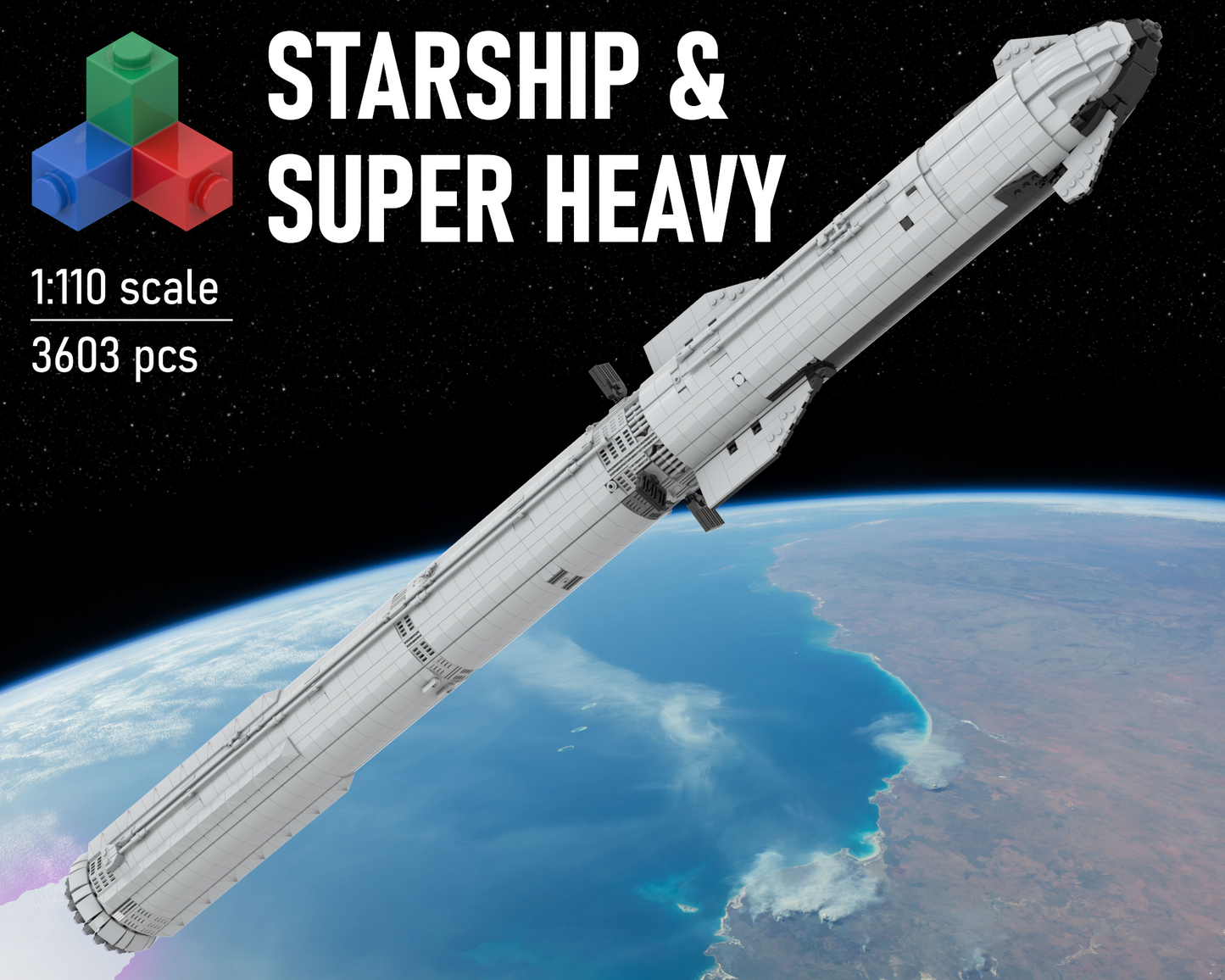
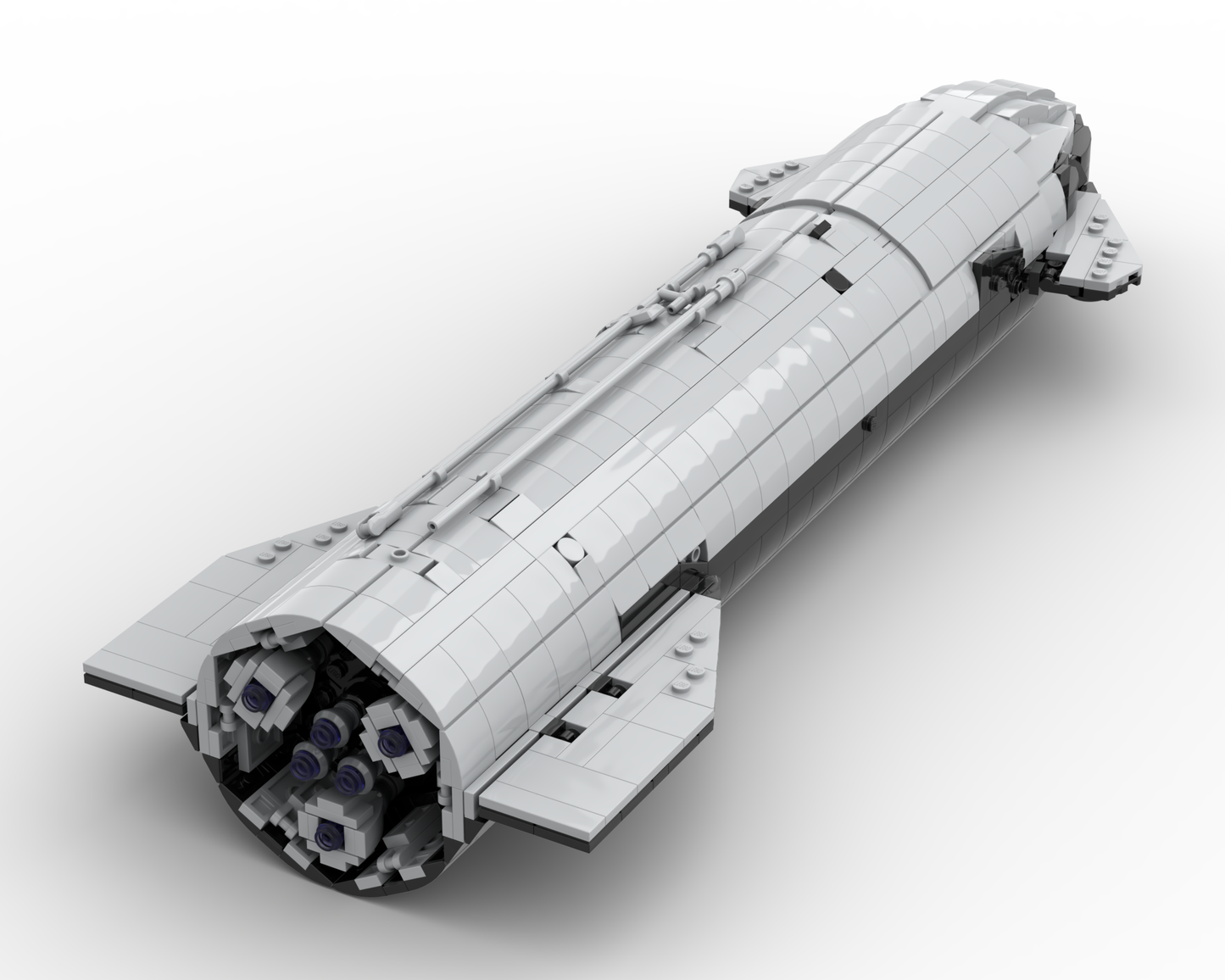


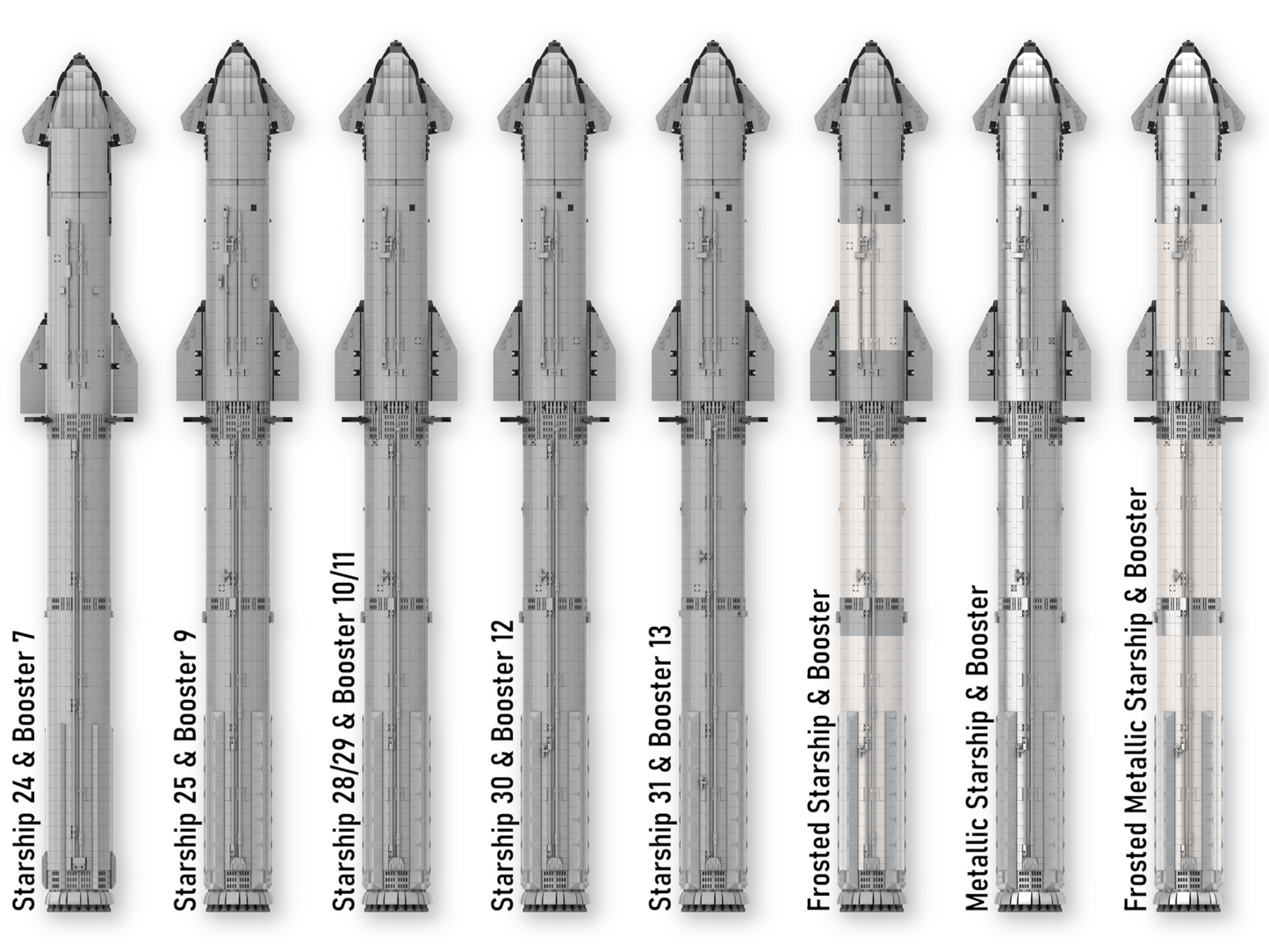
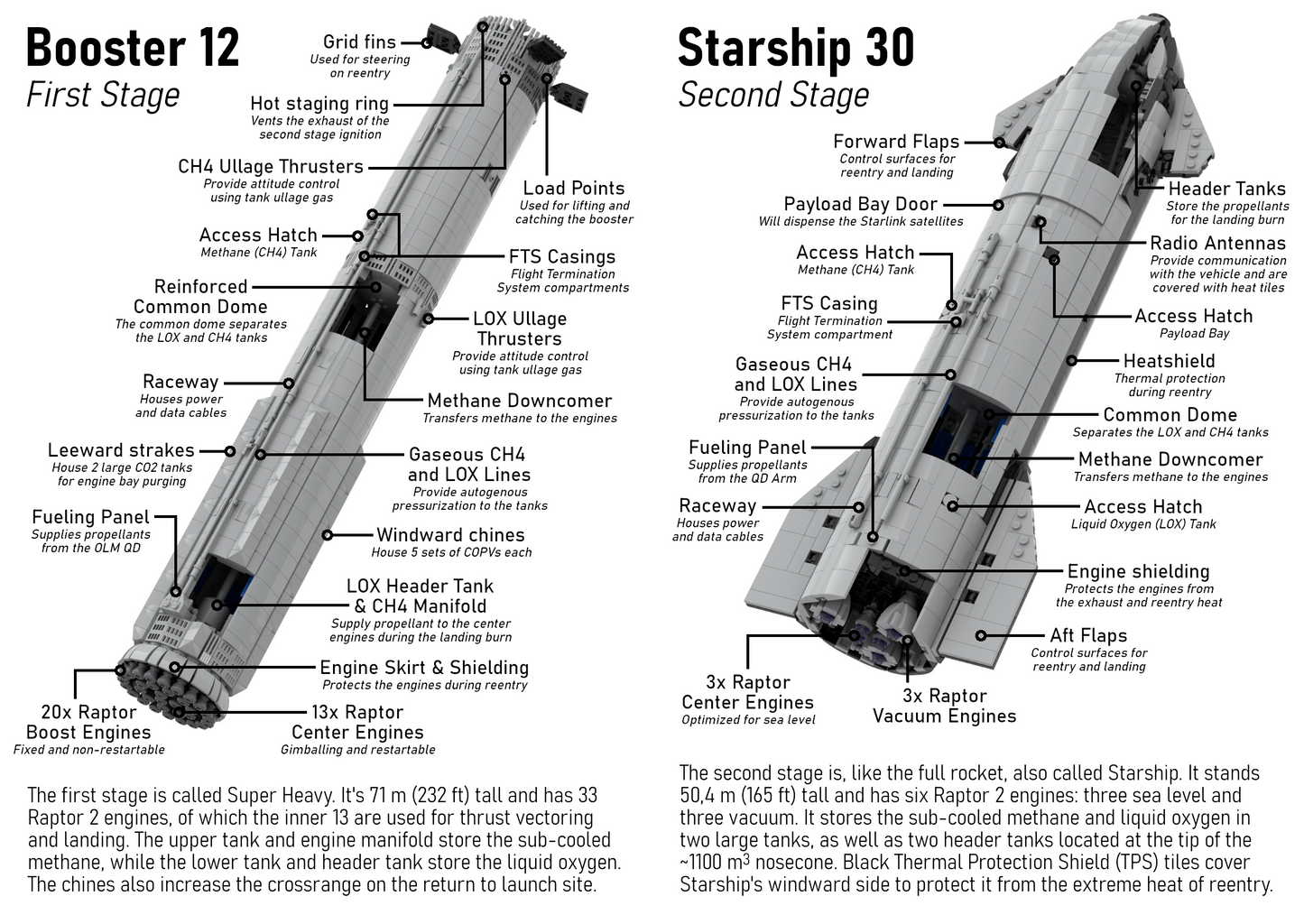
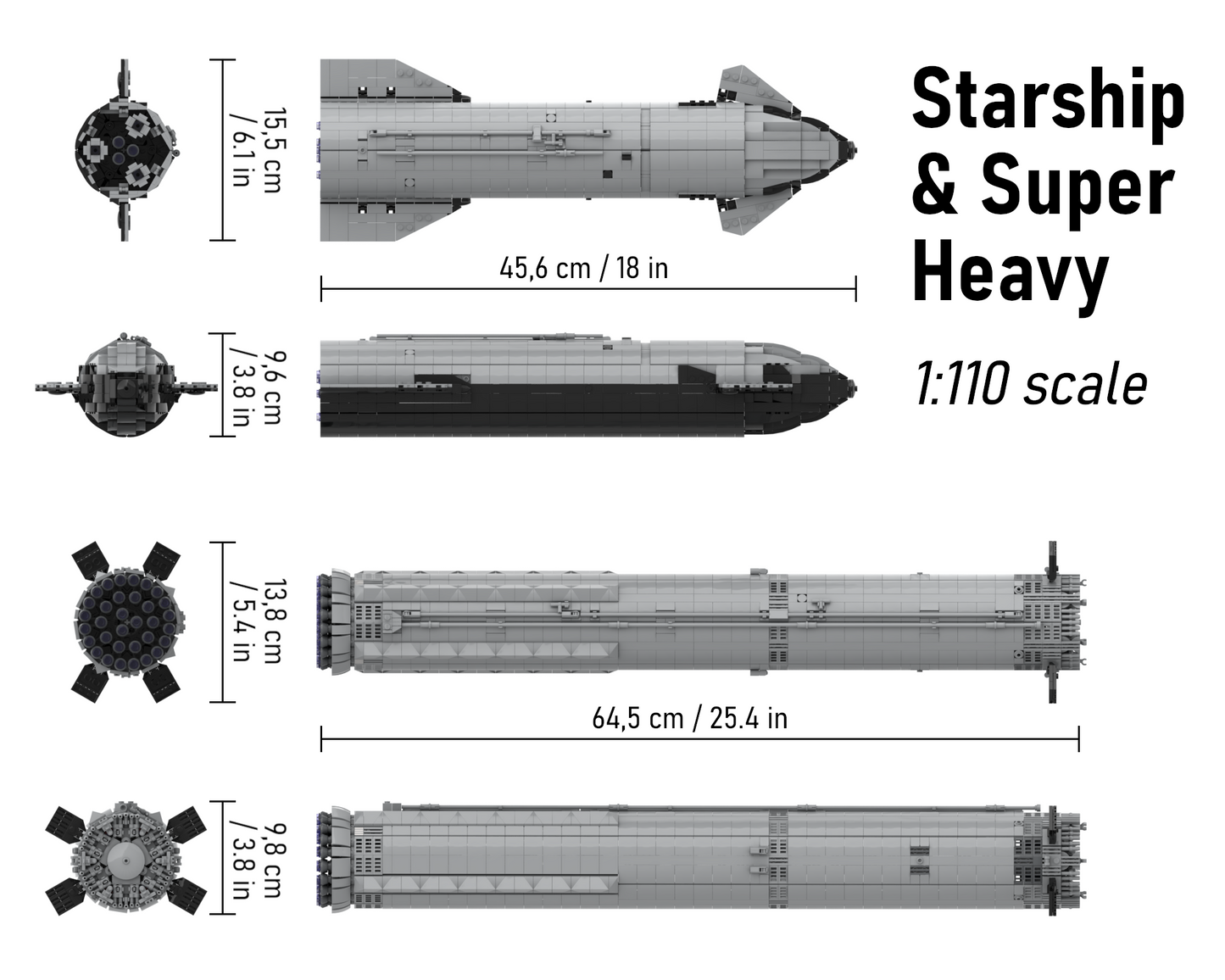

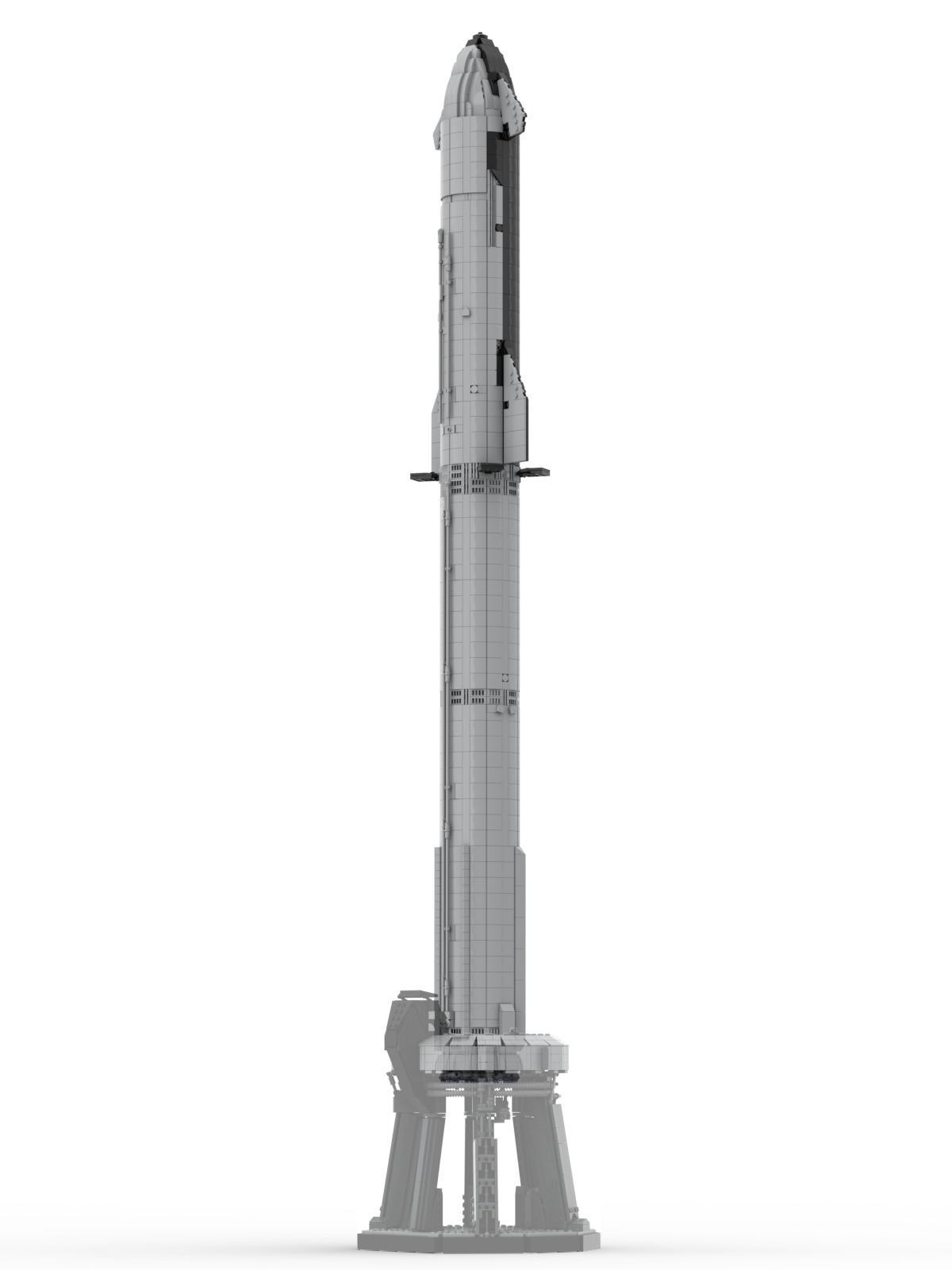
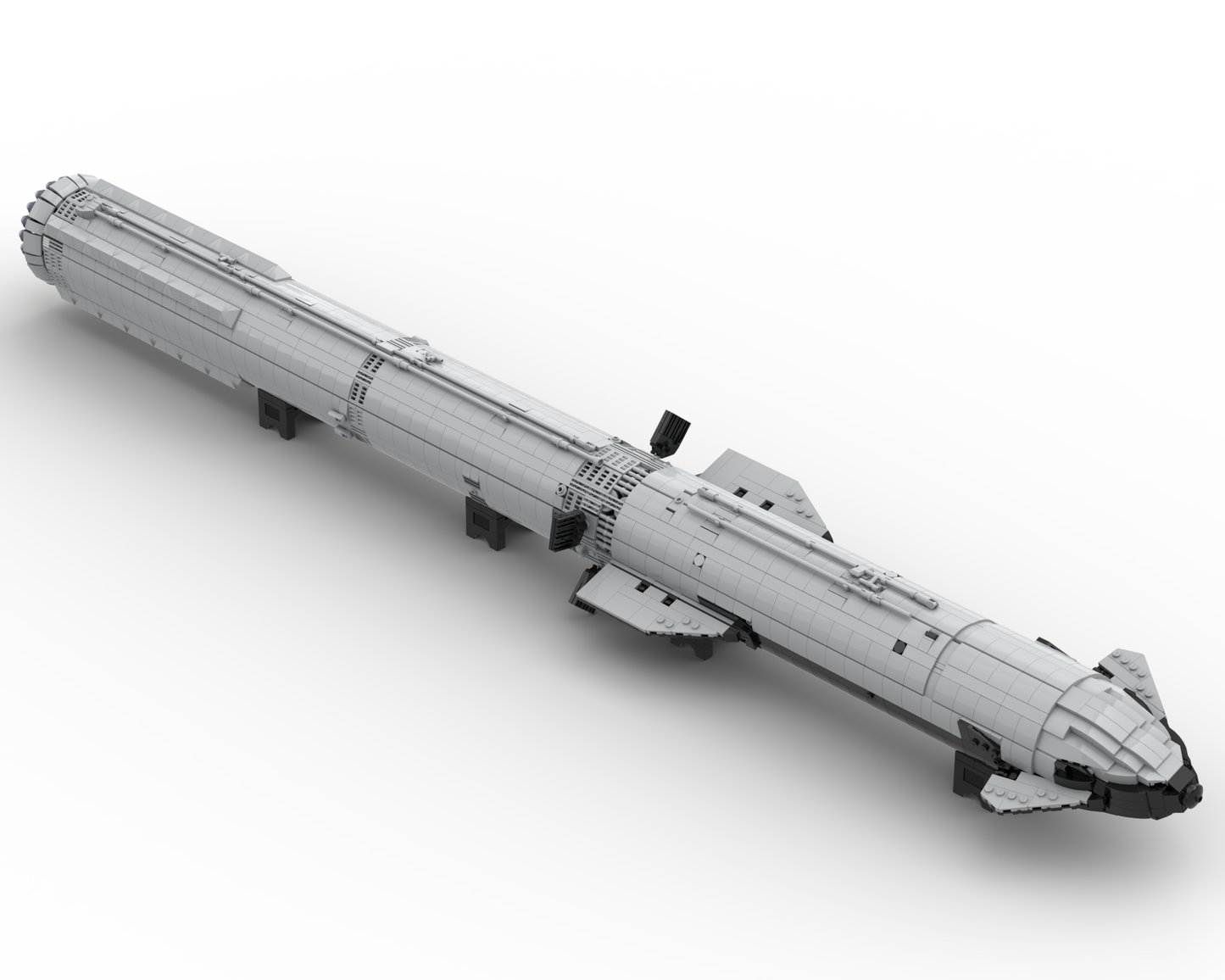
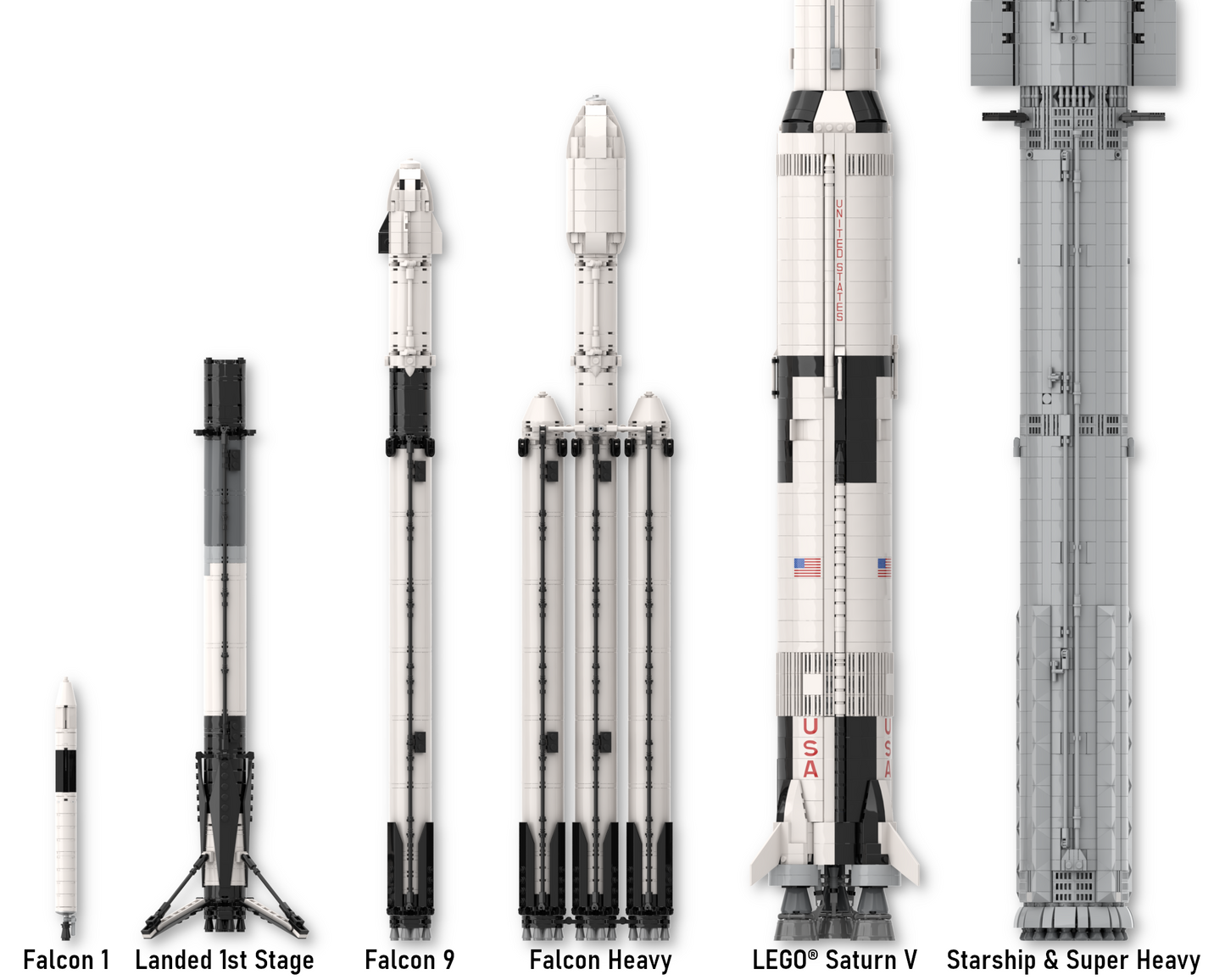
Learn more about Starship and Super Heavy
Starship and Super Heavy is the world's tallest (121 meters/397 feet) and most powerful rocket ever flown. It's designed to be the first fully reusable orbital-class rocket, a revolutionary step in rocket history. Initially from 2019-2022, the build and launch site of Starship in Boca Chica (Starbase), TX, hosted tank tests and low-altitude hops up to 12,5 km, before the first orbital test flights in 2023.
Thank you for checking out my Starship & Super Heavy model and if you are considering buying the instructions I am especially grateful to you for supporting my work and directly enabling me to continue producing more designs in the future!
Collapsible content
Product specifications
Pieces and price:
This default model contains 3603 pieces, costing approximately $350 (prices on Bricklink vary depending on region and current parts availability), see the buying guide in the section below.
Dimensions:
110,5 cm x 15,5 cm x 10 cm
43.5 in x 6 in x 4 in
When the model is laid down on its horizontal stands, its height is 12 cm (5 in).
Internal colors:
The model includes internal colors which aren't visible when the model is completed. Replacing these reduces the piece price, but can make the building process more complicated, especially if you aren't an experienced MOC builder. Consult the included color guide in the instructions for further details.
The following colors can all be replaced by "Any color" when exporting the pieces to BrickLink lime, medium azure, medium lavender, red, yellow and trans-clear.
Main version
This product includes instructions and part lists for the first six flown Starship vehicles.
The main version Starship 30 & Booster 12 represents the 5th Flight of Starship that featured the first booster catch. The model can be built as four different variants, default, frosted, metallic and frosted metallic. It also includes five inventories to facilitate your purchase of the default variant. Use these explanations to determine which part lists you need to buy to build your desired model:
1. Default Starship 30 & Booster 12 [3603 pcs] - builds the default light gray Starship 30 & Booster 12.
2. Starship 30 Only [1372 pcs] - builds only the Starship 30 second stage, giving you the option to build the Booster later.
3. Booster 12 Only [2231 pcs] - builds only the Booster 12 first stage.
4. Default Starship 30 and Booster 12 excl. 2x2 light gray slopes [3194 pcs] - builds the standard light gray variant, but excludes the 2x2 light gray curved slopes, so you can buy them separately for ~$30 less from LEGO®'s official website Pick a Brick.
5. Booster 12 lift point update [40 pcs] - Includes only the required bricks to update your current Booster 12 model to the newest version with the more robust lift points.
6. Upgrade from S25-29 & B9-11 to S30 & B12 [52 pcs] - Includes only the required bricks to upgrade your current Starship 25/28/29 & Booster 9/10/11 model to Starship 30 & Booster 12.
VARIANTS:
7. Frosted Starship 30 & Booster 12 [3611 pcs] - builds the light gray Starship 30 & Booster 12 with frosted sections on the propellant tanks (the cheapest alternative). Use the alternative frosted instructions.
8. Metallic Starship 30 & Booster 12 [3625 pcs] - builds the metallic silver Starship 30 & Booster 12 (about twice as expensive as the default gray). Use the default instructions in additon to the metallic instructions.
9. Metallic Frosted Starship & Super Heavy [3622 pcs] - builds the metallic silver Starship 30 & Booster 12 with frosted sections on the propellant tanks (~$100 more expensive than the default gray). Use the alternative frosted instructions in additon to the metallic instructions.
Other versions
Starship 31 & Booster 13 represents the 6th Flight of Starship and the final of the Block 1 design. The model includes 4 inventories to facilitate your purchase. Use these explanations to determine which instructions to use and parts you need to buy to build your desired variant:
1. Default Starship 31 & Booster 13 [3595 pcs] - builds the default light gray Starship 25 & Booster 9.
2. Starship 31 Only [1372 pcs] - builds only the Starship 31 second stage, giving you the option to build the Booster later.
3. Booster 13 Only [2223 pcs] - builds only the Booster 13 first stage.
4. Default Starship 31 and Booster 13 excl. 2x2 light gray slopes [3188 pcs] - builds the standard light gray variant, but excludes the 2x2 light gray curved slopes, so you can buy them separately for ~$30 less from LEGO®'s official website Pick a Brick.
5. Upgrade from S30 & B12 to S31 & B13 [724 pcs] - Includes only the required bricks to upgrade the Starship 30 & Booster 12 model to Starship 31 & Booster 13. Note that this update requires the lift point update if your model still uses the old lift point design.
* * *
Starship 25-29 & Booster 9-11 represent the 2nd to 4th Flights of Starship, which includes the first fully successful Starship launch. The part list includes the pieces choose which of the three versions to build, with an additional five inventories to facilitate your purchase. Use these explanations to determine which instructions to use and parts you need to buy to build your desired variant:
1. Default Starship 25-29 & Booster 9-11 [3585 pcs] - builds the default light gray Starship 25-29 & Booster 9-11.
2. Starship 25-29 Only [1372 pcs] - builds only the Starship 25 or 28 and 29 second stage, giving you the option to build the Booster later.
3. Booster 9-11 Only [2213 pcs] - builds only the Booster 9, 10 or 11 first stage.
4. Default Starship 25-29 and Booster 9-11 excl. 2x2 light gray slopes [3078 pcs] - builds the standard light gray variant, but excludes the 2x2 light gray curved slopes, so you can buy them separately for ~$30 less from LEGO®'s official website Pick a Brick.
5. Booster 9-11 lift point update [153 pcs] - Includes only the required bricks to update your current Booster 9, 10 or 11 model to the newest version with the more robust lift points.
6. Upgrade from S25-29 & B9-11 to S30 & B12 [52 pcs] - Includes only the required bricks to upgrade your current Starship 24 & Booster 7 model to Starship 28/29 & Booster 10/11.
* * *
Starship 24 & Booster 7 was the first Starship to launch. The model includes 4 inventories to facilitate your purchase. Use these explanations to determine which instructions to use and parts you need to buy to build your desired variant:
1. Default Starship & Super Heavy [3185 pcs] - builds the default light gray Starship 24 & Booster 7.
2. Starship 24 Only [1261 pcs] - builds only the Starship 24 second stage, giving you the option to build the Booster later.
3. Booster 7 Only [1924 pcs] - builds only the Booster 7 first stage.
4. Default Starship and Super Heavy excl. 2x2 light gray slopes [2746 pcs] - builds the standard light gray variant, but excludes the 2x2 light gray curved slopes, since you can buy them separately for ~$30 less from LEGO®'s official website Pick a Brick.
6. Upgrade from S24 & B7 to S30 & B12 [896 pcs] - Includes only the required bricks to upgrade your current Starship 24 & Booster 7 straight to Starship 30 & Booster 12, no additional parts lists required.
How to buy the bricks
I recommend buying the bricks required for the model from Bricklink.com, which is the largest online marketplace for LEGO® parts sellers.
I recommend buying the 2x2 light gray slopes from the official LEGO® Pick a Brick store to save ~$30. To buy from Pick a Brick, pick your region, then search for ID "6102357" and order 450 of them to be on the safe side. Remember to use the specific part list without these parts or remove them from your Bricklink order to not order double.
If the pieces aren't available in your region or you want to buy from a single website, then buy them all from Bricklink instead.
The process to buy from Bricklink is easier than it seems, and is explained thoroughly in this step-by-step guide to help you:
- After buying the product, you need to download the folder named "Part lists" and unzip it.
- Next go to Bricklink.com and log in or create an account (it's very easy to set up).
- Click on your Profile tab in the top right corner and go to "My Wanted Lists".
- Click on the blue "Create New List" button and "Create Wanted List" after having given it a suitable name.
- Click on the upload button on the menu to the right and drag and drop the part list you want to buy. Then click the blue "Verify items" button, followed by the "Add to Wanted List" button at the bottom of the page.
Repeat step 5 for each part list you want to order. - [Optional step if you want to slightly reduce the part cost] In the wanted list, you can sort by colors and select all the internal pieces (described in "Product specifications" above) and click on "Color" and apply "Non applicable" since all those colors can be substituted without affecting the exterior look.
- [Optional step if you only want new pieces] Select all the pieces and change their "Condition" to "New" (needs to be repeated for each page). Note that this will lead to a higher price and the risk of some parts being unavailable. The default option gives you a price around the estimate and will include both new and used bricks.
- Next click the green "Buy All" button to get to the buy page. Here you should select the store location to your country or continent for lower shipping costs.
- Proceed by clicking the blue "Auto-select" button, uncheck the box in the pop-up and click "Start".
- This will give you a list of stores whose orders together will include all of the pieces in your wanted list. Confirm that all the pieces are included by clicking the "Wanted Items" tab to the left and control that there aren't any pieces left there.
- If you are happy with the selection and price, click "Create carts", followed by "Checkout" for each individual store and buy the pieces!
(If you are not happy with the price or if you're missing any pieces, you can click "Remove All" and redo the auto-selection with different settings like expanding the region your buying from)
If you're having any issues with ordering your bricks, don't hesitate to send us a message through the "Contact us" tab in the menu and we'll do out best to help!
Change log
2025-01-09 Added instructions for the last Block 1 version, S31 & B13. Apart from the visual updates to the design, this version also includes new lift points that are capable of holding the entire booster to enable it to be lifted by the chopsticks. For that reason there are an updates available to all Boosters from B9 and on to add the new lift points and also correct the placement of the strakes at the base of the rocket.
You can also choose to update your current model going back to S24 & B7 to S30 & B12 using the provided update part lists. Note that you'll also require the lift point update part list to update to Booster 12 if your model uses the old lift point design (just a 1x2 hinge plate).
I also added 3 new alternate ways to build Starship 30 & Booster 12: Frosted, Metallic and Frosted Metallic. Use the respective instructions to build each variant.
2024-10-05 The Starship 30 & Booster 12 update adds the new radio antennas on the ship and also strengthens the nosecone connection to the ship. The main update is a redesign of the aft of the booster that corrects the distance between the two front strakes and adds the additional FTS box.
If you already own any of the previous versions from S25 and later, there are dedicated part lists and instruction guides to help you update your model to this version. The update requires an additional 122 pieces.
2024-03-12 The Starship 28 & Booster 10 update changes a few details on the front of the ship, only requiring an additional three pieces from S25.
2024-02-12 The part lists were updated to work with the changed BrickLink part numbers and their format was changed to BSX-files to simplify the upload process to BrickLink.
The instructions have also received a visual update with new front and back covers, as well as a color guide as an aid during the buying and assembly processes.
2023-12-01 Minor changes to the instruction design to clarify a few steps.
2023-11-17 Starship 25 & Booster 9 update which includes a lot of improvements and additions over the previous version such as:
- Hot staging ring and larger front chines
- Redesigned QD-ports on both stages
- Engine bay shielding on both stages
- Hollow nosecone with header tanks and COPV tanks
- Aft flap aerocovers and an added joint to the flaps
- Internal strengthening of weak spots and part optimization. The additional bricks required for the update cost around $70.
Amazing work!
Some of the highest quality instructions out there and very easy to follow. Awesome experience!
Received this set from my son for xmas, best gift ever! Looks great next to the official Saturn V kit. Took several weekends to get everything together, this is a must-have for any space geek. Can't wait for the launch tower with chopsticks, really need that to put me at ease that the whole thing won't topple over!
I bought the instructions for the Booster/Starship and the Orbital Launch Mount. I will use the parts I already have before ordering the ones I am missing. All this with a view to a LEGO exhibition in April 2025 with my association, where there will be a stand on the theme of space. This will perfectly complement the new space Lego range. Very beautiful finishes, large size, very precise, these creations have their place among the official LEGO creations.