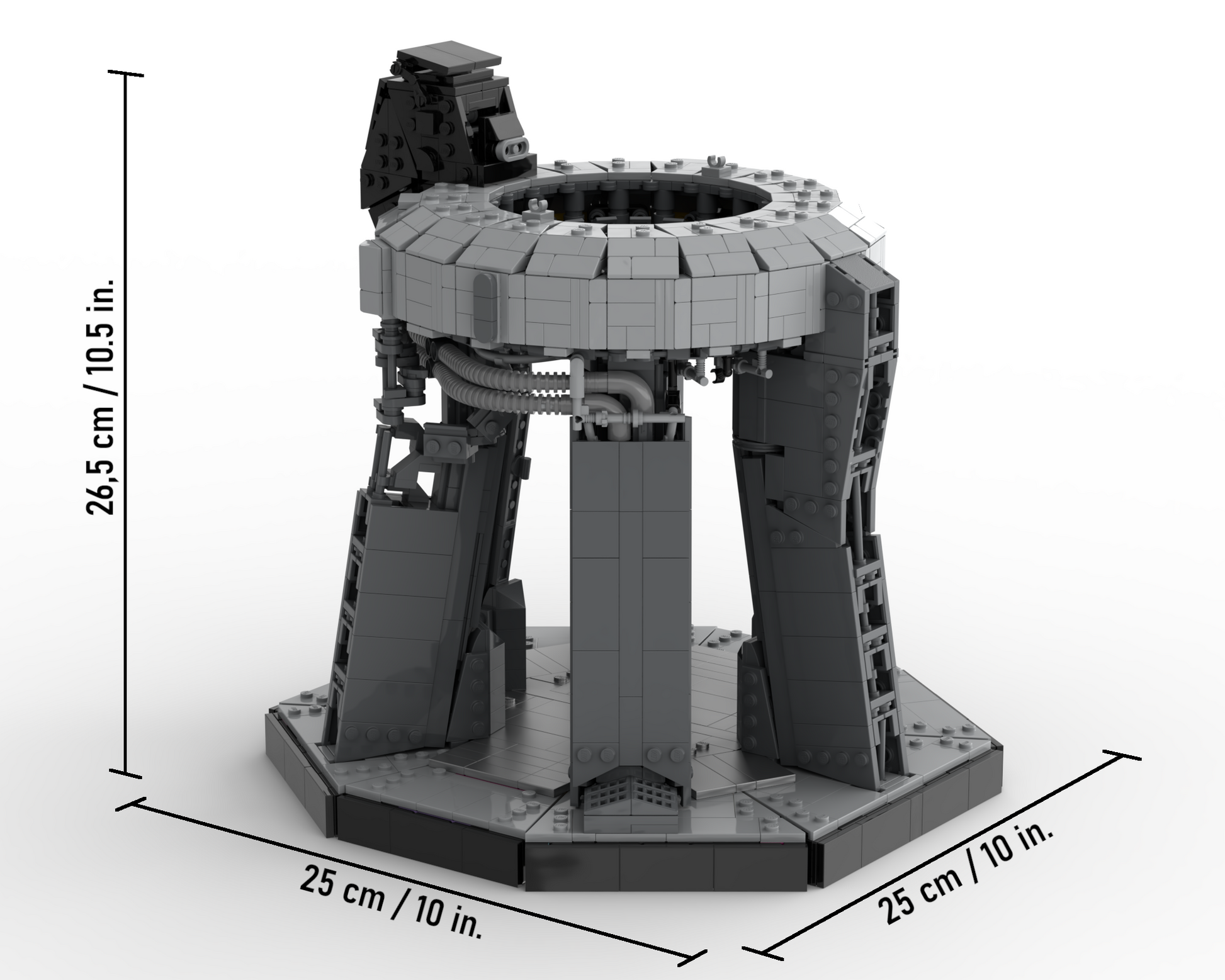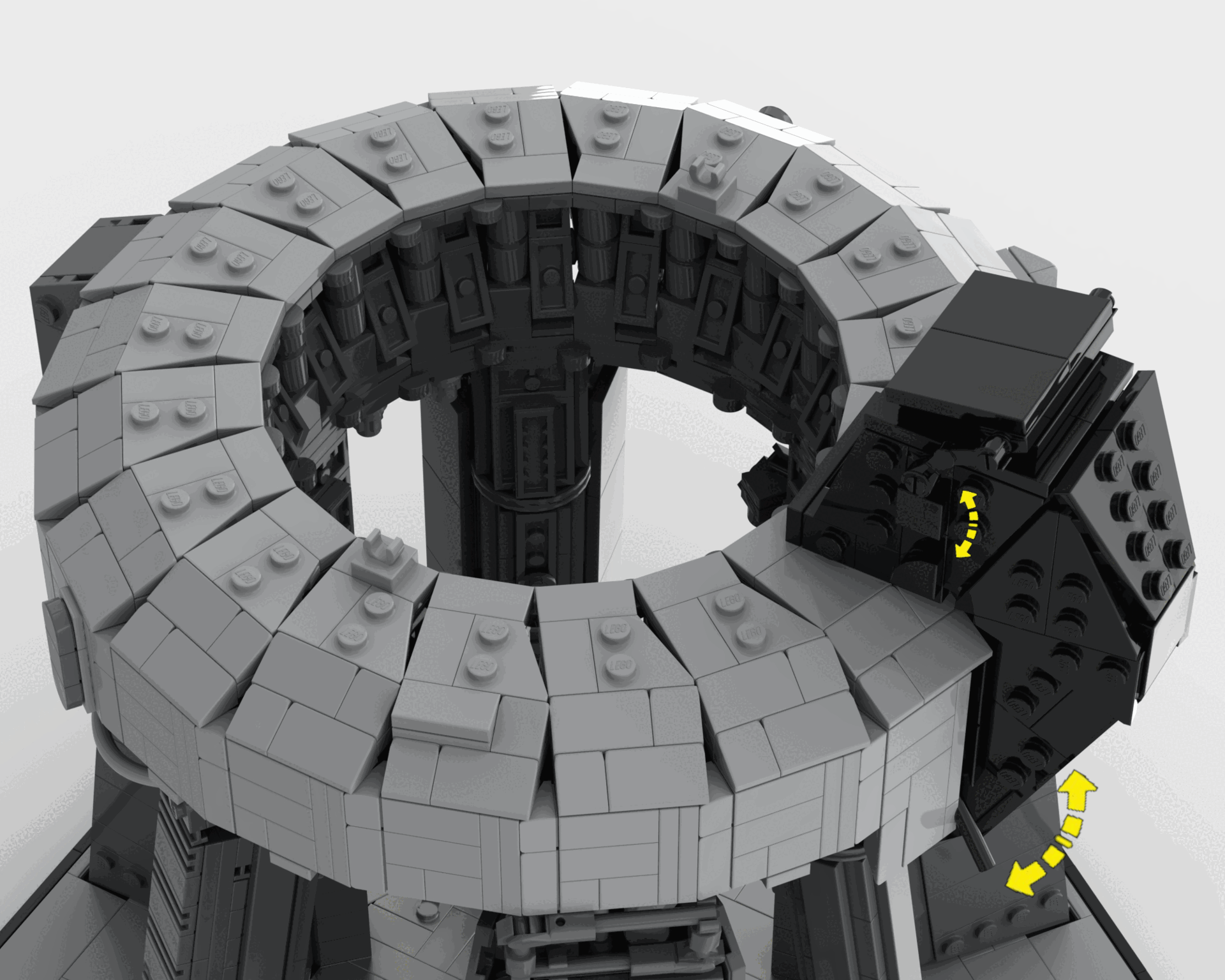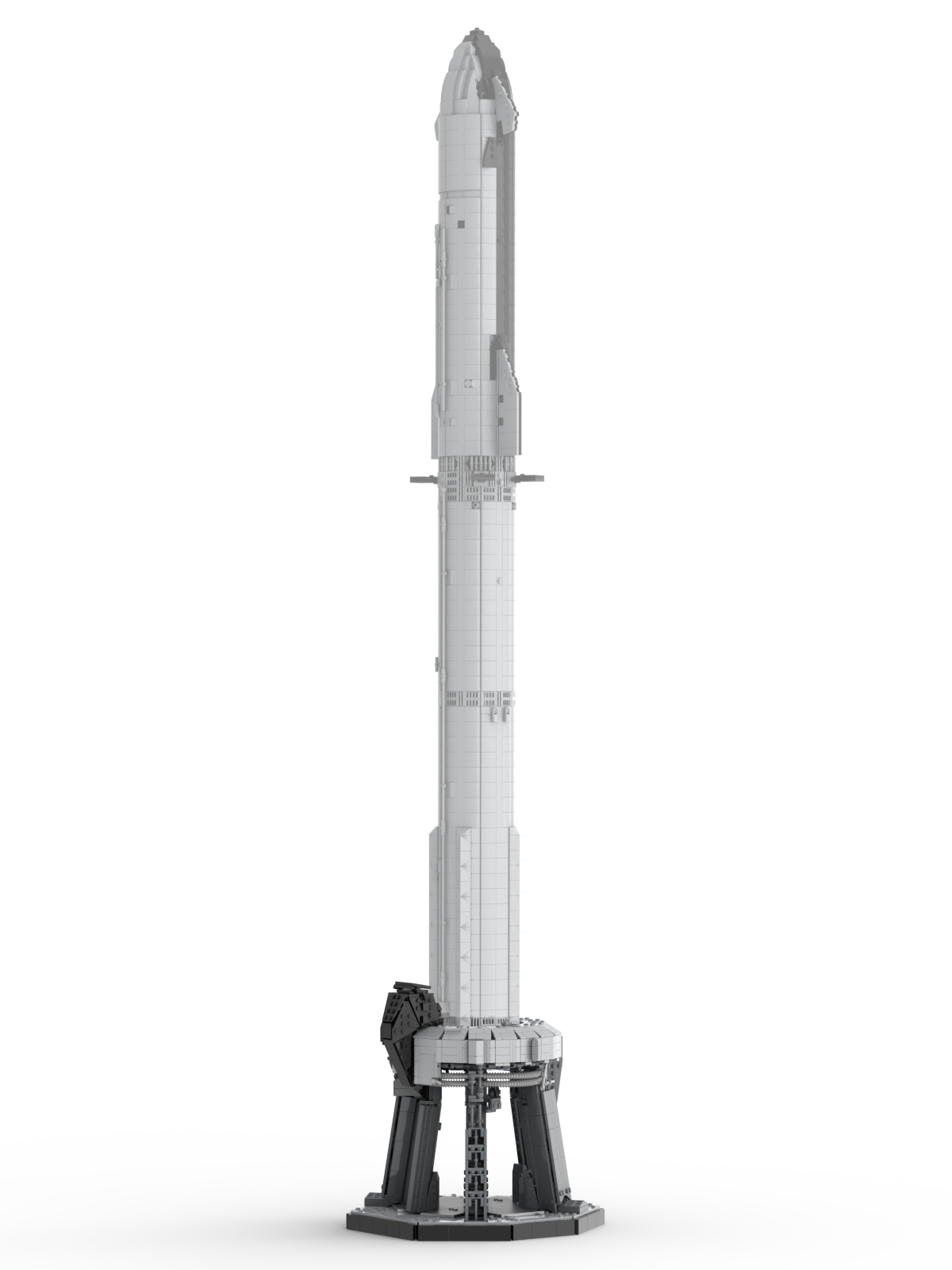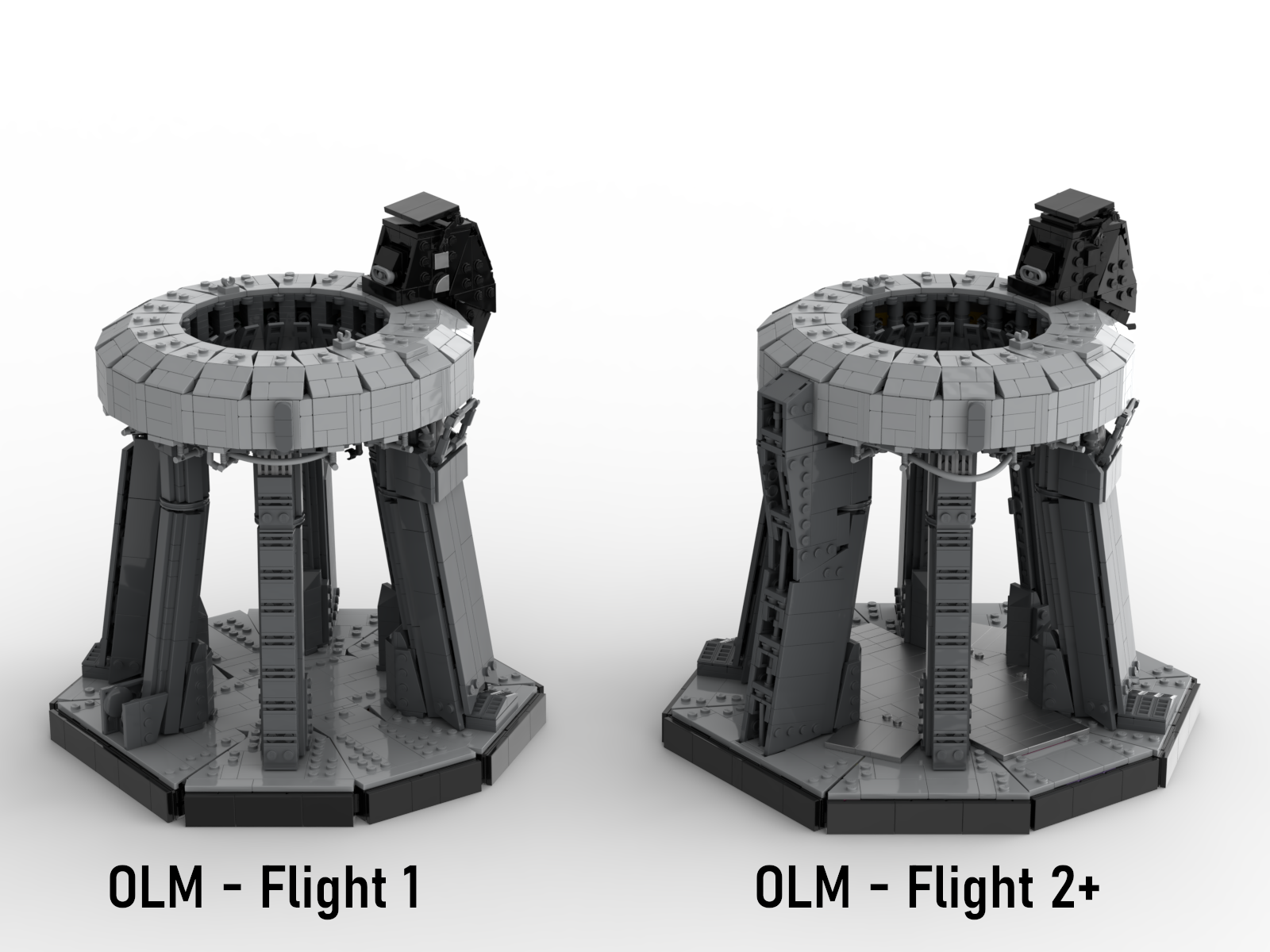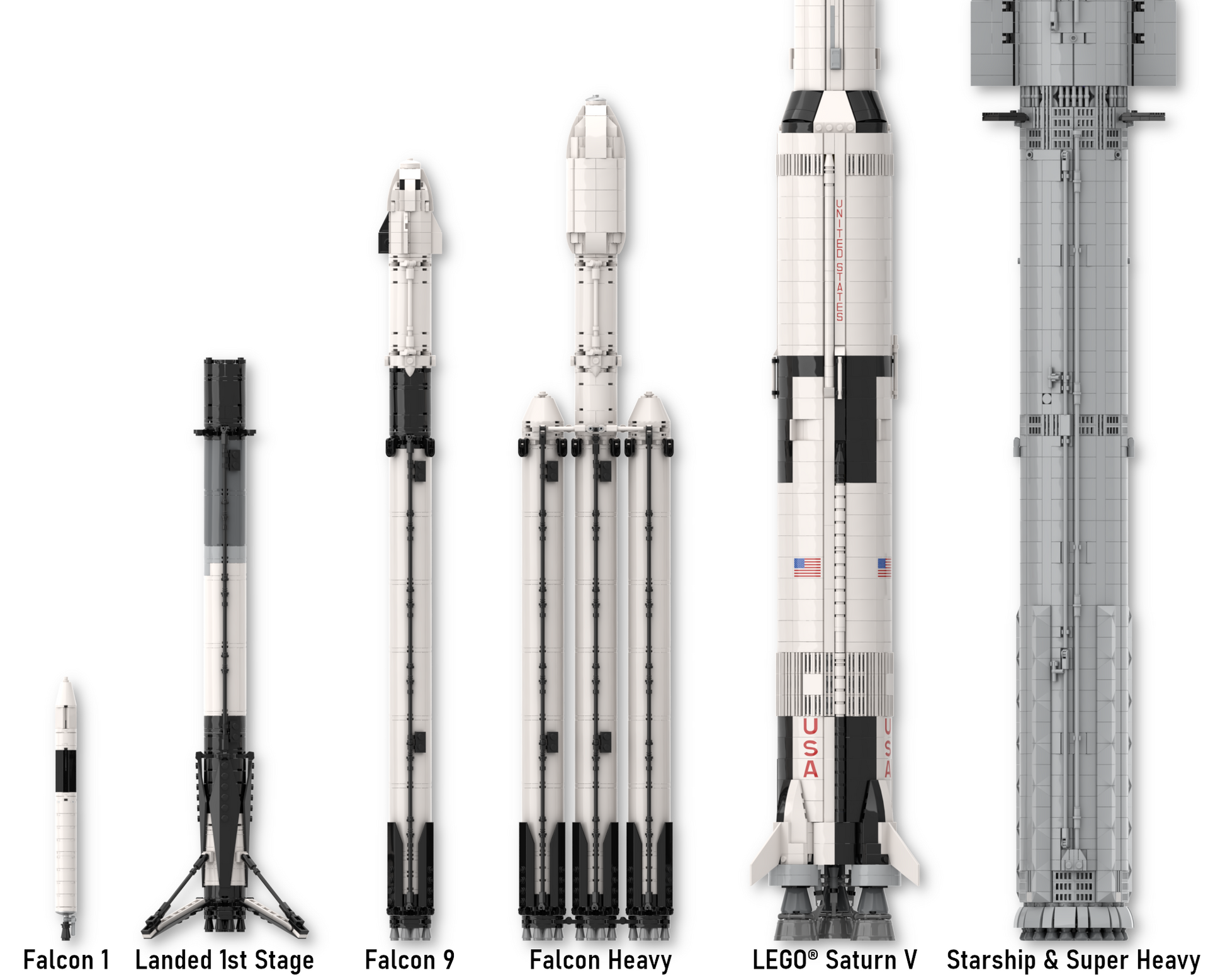0rig0
Starship Orbital Launch Mount
Starship Orbital Launch Mount
This is a digital download and NOT a physical product!
Couldn't load pickup availability
Build your own brick-built Orbital Launch Mount to display your Starship and Super Heavy on!
Standing 26 cm (10.5 in) tall, this model is a recreation of the Starship Orbital Launch Mount at 1:110 scale, the same scale as the official LEGO® Saturn V set! Similar to the real structure, this model is capable of supporting my Starship and Super Heavy on just its 20 clamp arms. It's an incredibly detailed and intricate model, featuring some very clever mechanisms. The model consists of 2677 pieces that cost around $250-300 (depending on version) and are bought separately (see the "How to buy the bricks" section below).
The model features:
-
20 launch clamp arms that with the flick of a lever extend in unison and are capable of supporting the full weight of the Starship & Super Heavy model on their own.
- An extremely sturdy base construction that includes a representation of the metallic flame deflector plate.
- Extendable and retractable Booster Quick Disconnect (BQD), covered behind a movable door, that can connect to the booster's fueling panel.
- Fuel pipes, hoses and sprinklers run underneath the launch table.
- Staircases for reaching the launch table, access doors in the shielding panels, and a lot more for you to explore!
The digital building instructions you'll receive with your purchase are high-quality and easy to follow, even for less experienced builders. However, the sheer size of the model and some building techniques might be a bit challenging for new builders.
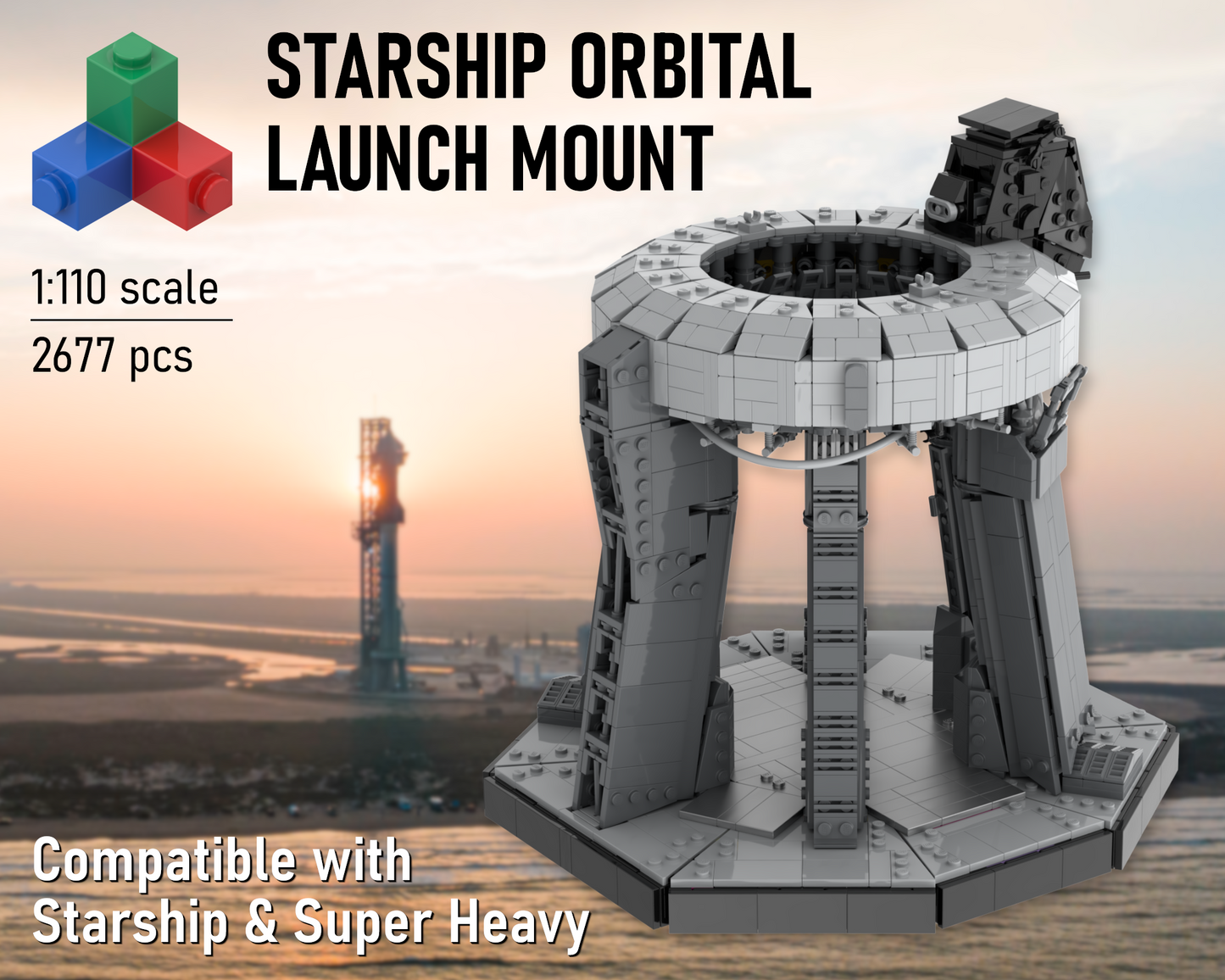
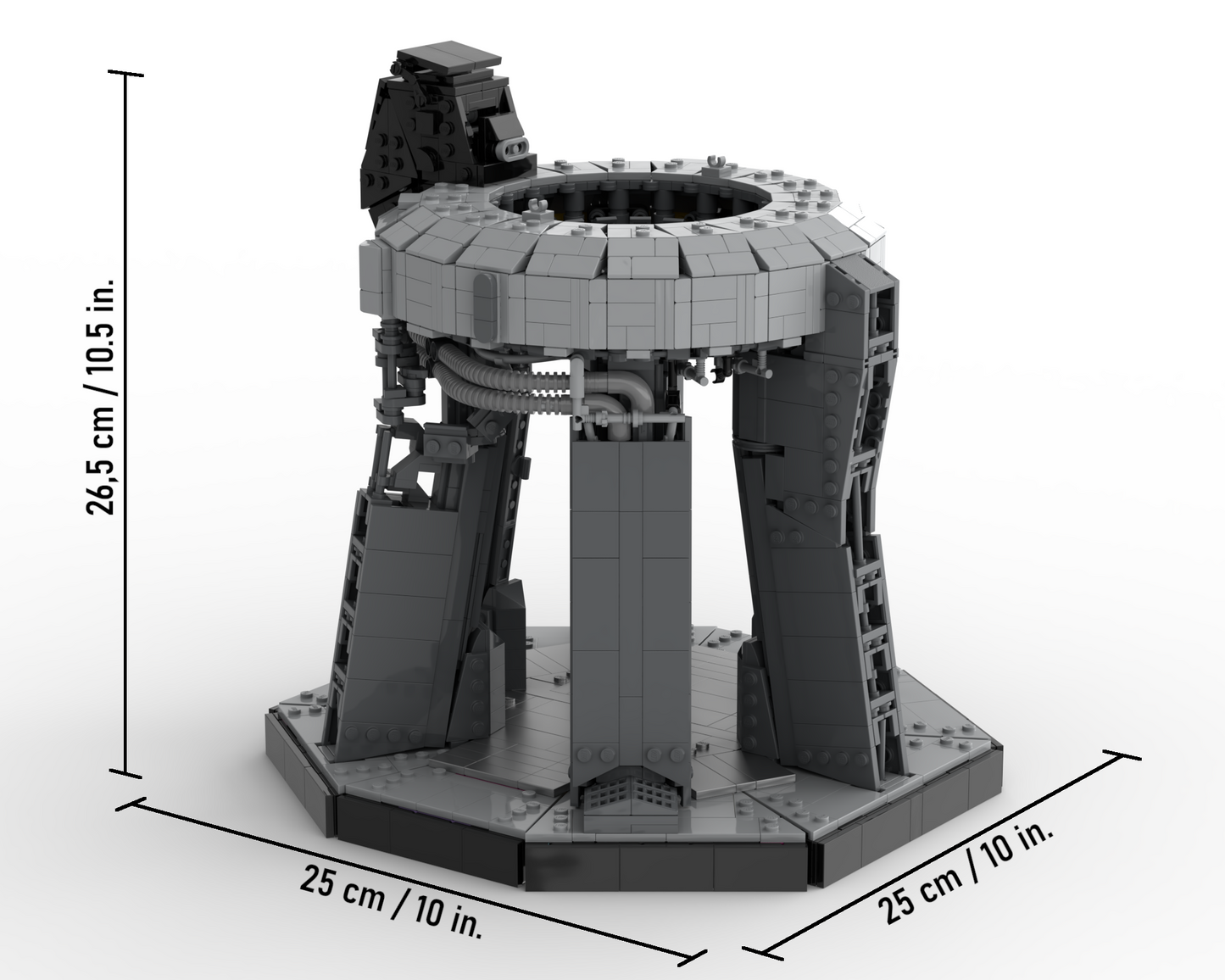
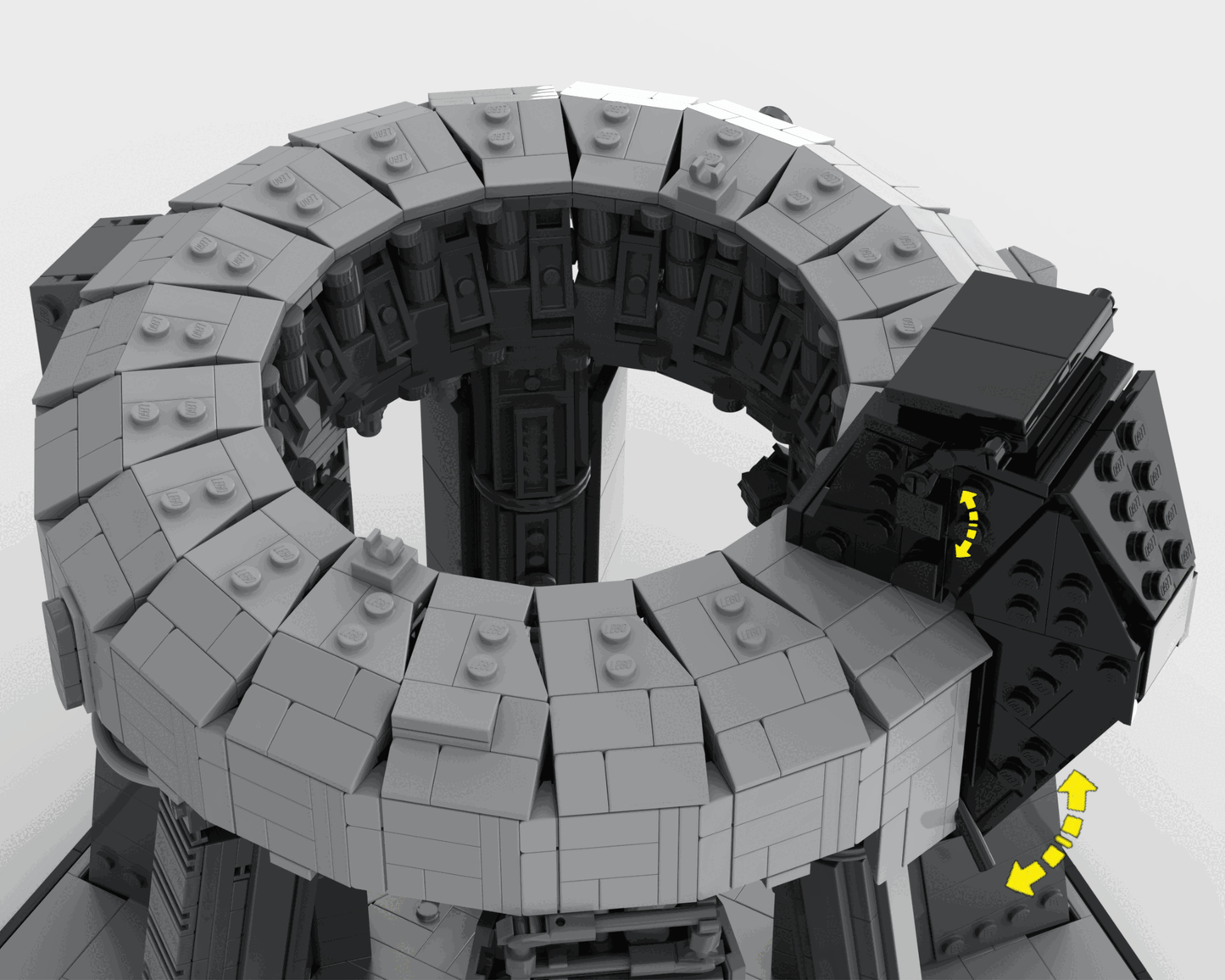

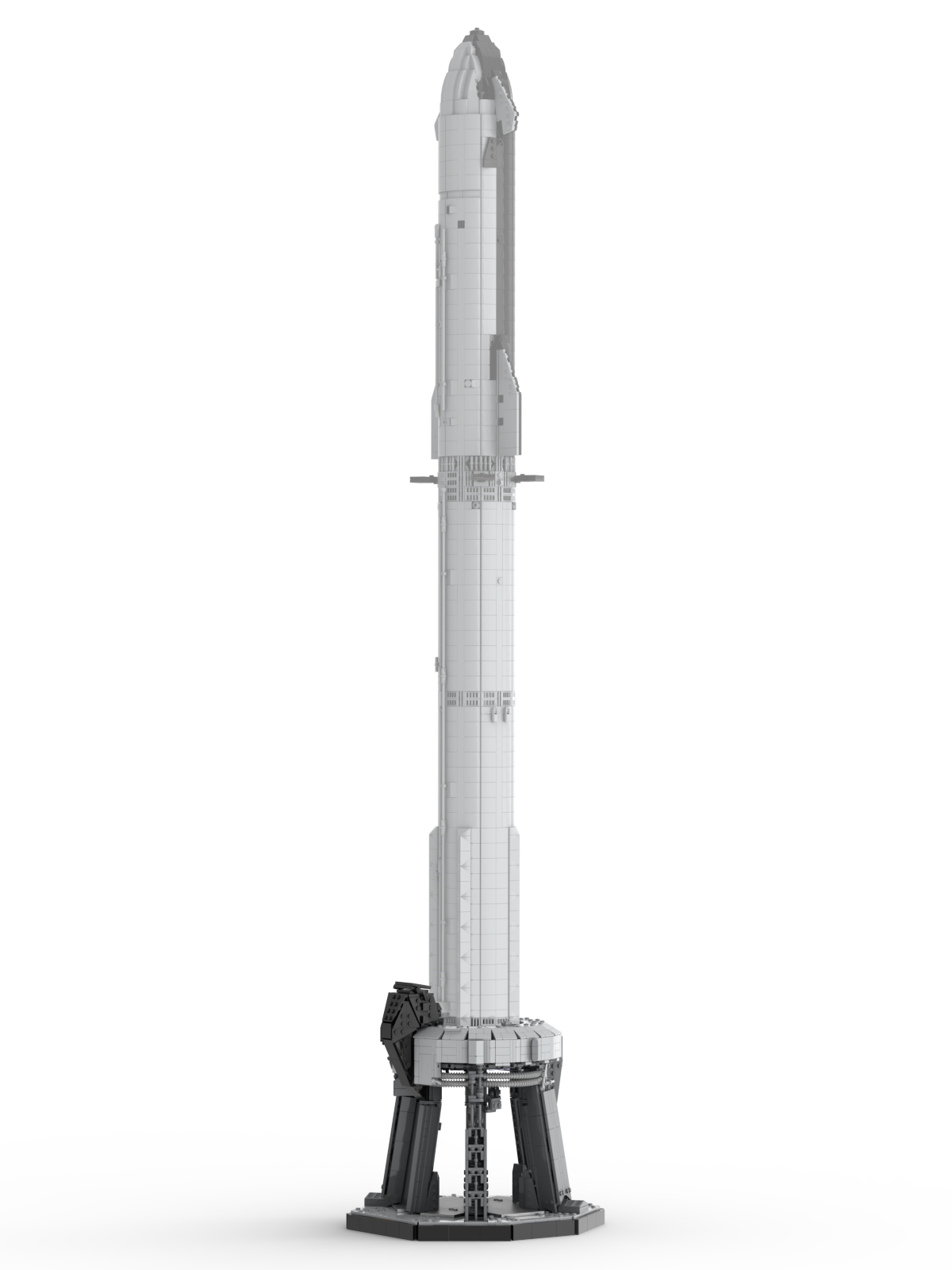

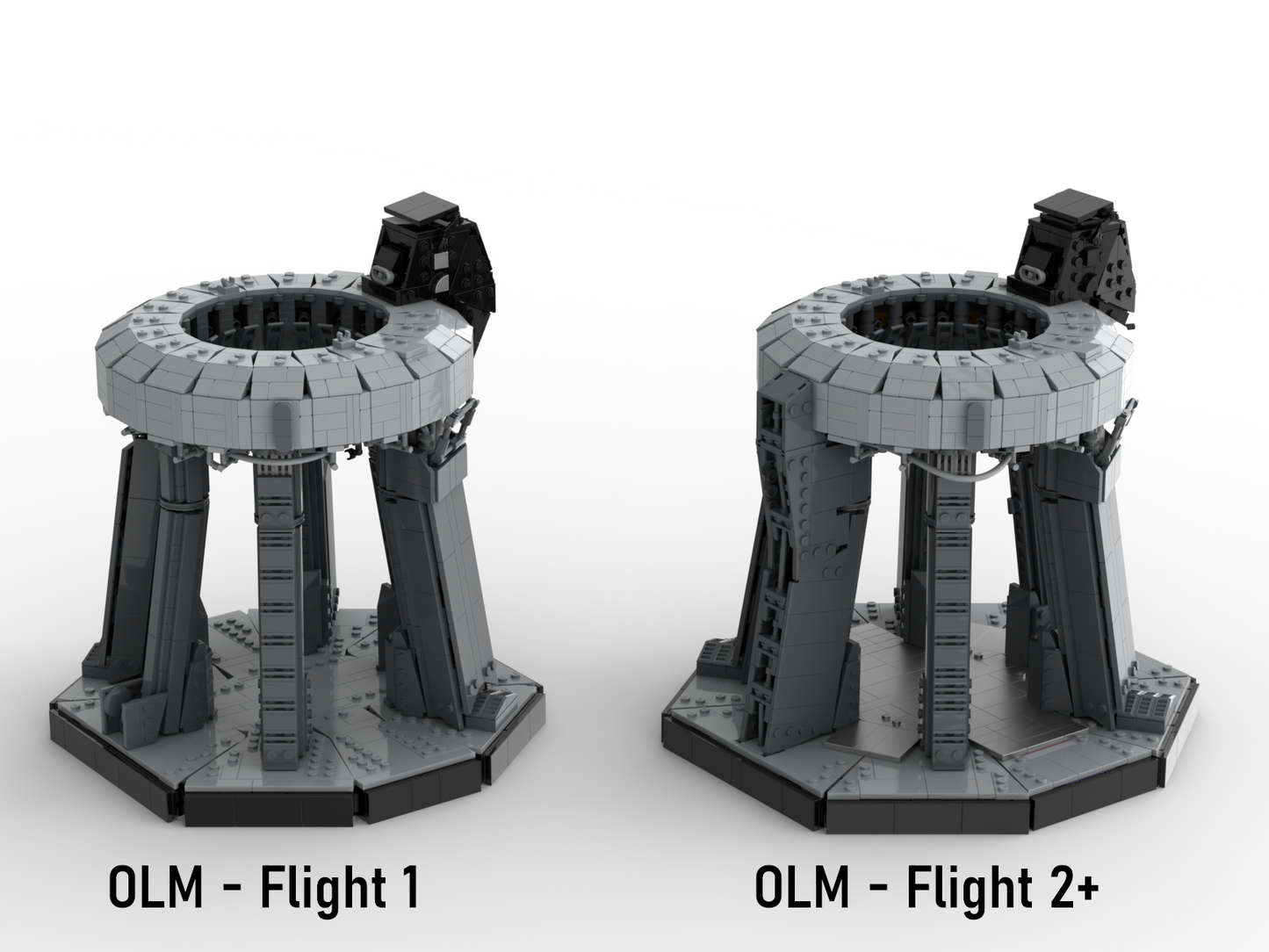
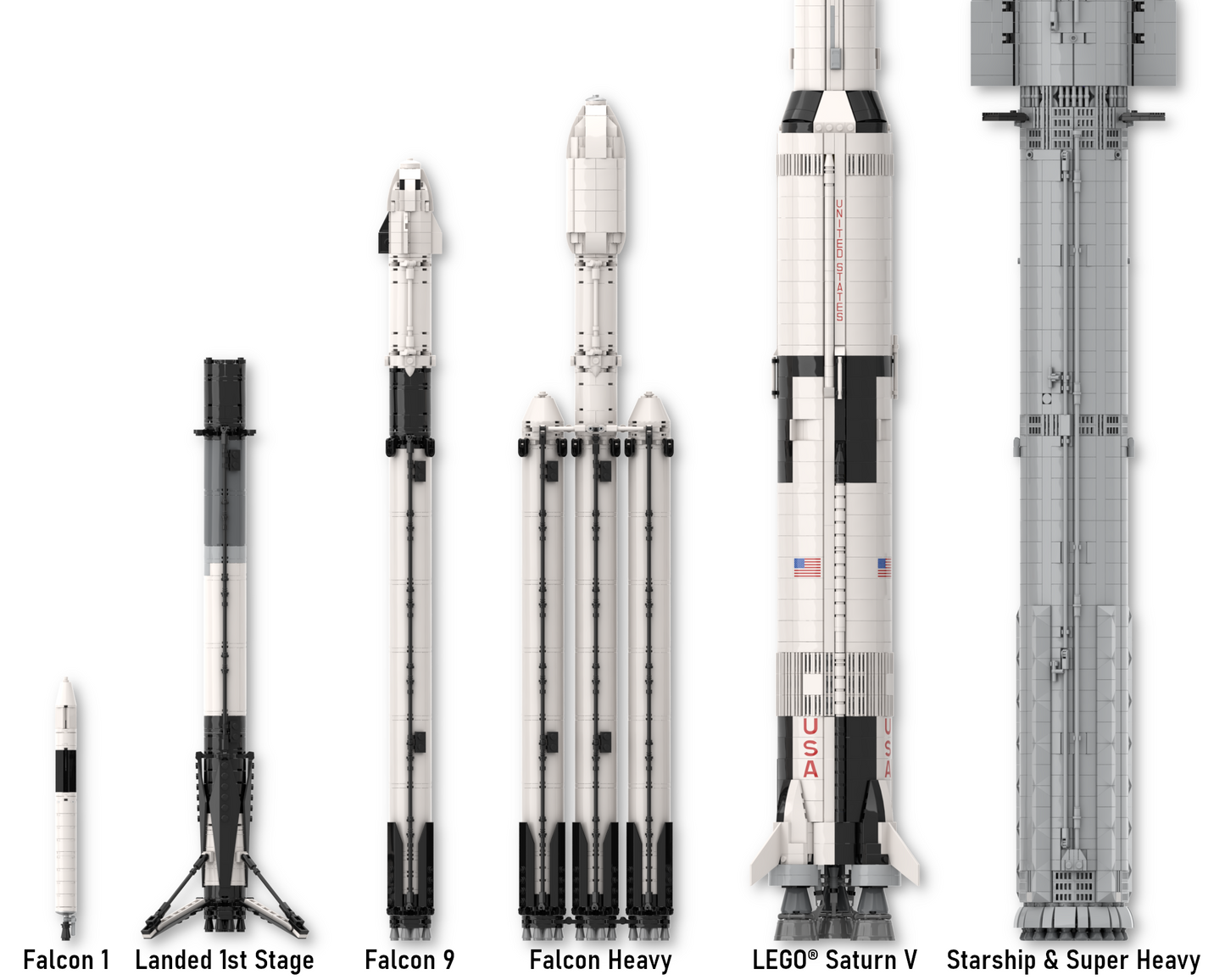
Learn more about the Orbital Launch Mount
This model is a 1:110 scale recreation of Starship's Orbital Launch Mount (OLM) at Pad A in Boca Chica (Starbase), TX. The unique design of the OLM stems from the decision to not build a flame trench, like most traditional launch mounts, and instead relying on powerful water jets from its flame deflector plate at the base of the mount to absorb the energy and redirect the thrust from the most powerful rocket ever flown.
Thank you for checking out my Starship Orbital Launch Mount model and if you are considering buying the instructions I am especially grateful to you for supporting my work and directly enabling me to continue producing more designs in the future!
Collapsible content
Product specifications
Pieces and price:
This default model contains 2677 pieces, costing between $250-300 depending on which variant (see the section below) you choose to build (prices on Bricklink vary depending on region and current parts availability), see the buying guide in the section below.
Dimensions:
26.5 cm x 25 cm x 25 cm
10.5 in x 10 in x 10 in
With the full Starship stack on top, their combined height is 127,5 cm (50 in).
Internal colors:
The model includes internal colors which aren't visible when the model is completed. Replacing these reduces the piece price, but can make the building process more confusing, especially if you aren't an experienced MOC builder.
These following colors can all be replaced by "Any color" when exporting the pieces to Bricklink: blue, bright light orange, lime, magenta, medium azure, medium lavender, red, white and yellow.
How to buy the bricks
I recommend buying the bricks required for the model from Bricklink.com, which is the largest online marketplace for LEGO® parts sellers.
There are other alternatives, like the official LEGO® Pick a Brick site, but they rarely have all the required pieces and it's often more expensive there.
The process to buy from Bricklink is easier than it seems, and is explained thoroughly in this step-by-step guide to help you:
- After buying the product, you need to download the folder named "Part lists" and unzip it.
- Next go to Bricklink.com and log in or create an account (it's very easy to set up).
- Click on your Profile tab in the top right corner and go to "My Wanted Lists".
- Click on the blue "Create New List" button and "Create Wanted List" after having given it a suitable name.
- Click on the upload button on the menu to the right and drag and drop the part list you want to buy. Then click the blue "Verify items" button, followed by the "Add to Wanted List" button at the bottom of the page.
Repeat step 5 for each part list you want to order. - [Optional step if you want to slightly reduce the part cost] In the wanted list, you can sort by colors and select all the internal pieces (described in "Product specifications" above) and click on "Color" and apply "Non applicable" since all those colors can be substituted without affecting the exterior look.
- [Optional step if you only want new pieces] Select all the pieces and change their "Condition" to "New" (needs to be repeated for each page). Note that this will lead to a higher price and the risk of some parts being unavailable. The default option gives you a price around the estimate and will include both new and used bricks.
- Next click the green "Buy All" button to get to the buy page. Here you should select the store location to your country or continent for lower shipping costs.
- Proceed by clicking the blue "Auto-select" button, uncheck the box in the pop-up and click "Start".
- This will give you a list of stores whose orders together will include all of the pieces in your wanted list. Confirm that all the pieces are included by clicking the "Wanted Items" tab to the left and control that there aren't any pieces left there.
- If you are happy with the selection and price, click "Create carts", followed by "Checkout" for each individual store and buy the pieces!
(If you are not happy with the price or if you're missing any pieces, you can click "Remove All" and redo the auto-selection with different settings like expanding the region your buying from)
If you're having any issues with ordering your bricks, don't hesitate to send us a message through the "Contact us" tab in the menu and we'll do out best to help!
Variants
This product is available in two different variants, which you'll all have access to with the single purchase. Use these explanations to determine which instructions to use and parts you need to buy to build your desired variant:
1. OLM with metallic flame deflector part list [2677 pcs] - builds the full Orbital Launch Mount with a metallic silver flame deflector plate that differentiates it from the light gray base. Costs around $300 depending on availability of the metallic silver parts.
2. OLM with light gray flame deflector part list [2677 pcs] - builds the full Orbital Launch Mount with a light bluish gray flame deflector plate, which is the same color as the rest of the base. Costs significantly less at around $250.
3. Upgrade from OLM v1 to v2 part list [541 pcs] - includes only the required bricks to upgrade your current Flight 1 OLM to the newest Flight 2+ OLM, costing around $80. The metallic silver parts can be replaced for their light gray equivalent to reduce the price.
Change log
2024-12-08 A significant update that expands the footprint of the base to add the staircase at the front and the flame deflector plate that was installed ahead of Flight 2.
The extension mechanisms have also had a major improvement. The pillars between the clamp arms have been rounded to prevent arms getting stuck on extension. The extension of the Booster QD has been massively simplified and is now controlled by rotating a tile on the side of the BQD hood, a feature that now also let's you retract it!
If you have already built the previous version, there's a dedicated part lists to help you update your model to this version. The update requires an additional 541 pieces costing approximately $80 (mainly due to the expensive metallic silver pieces in the flame deflector plate, which you can choose to replace with their light gray equivalent). I recommend doing a full rebuild, but if you're more familiar with the build it's possible to keep certain sections relatively intact by reversing the build order and beginning by rebuilding the launch table and then moving on to the base.
2024-02-12 The part lists were updated to work with the changed BrickLink part numbers and their format was changed to BSX-files to simplify the upload process to BrickLink.
The instructions have also received a visual update with new front and back covers, as well as a color guide as an aid during the buying and assembly processes.
I just finished this build last night. The build techniques are creative and fun! The use of parts to create the round sectiont of the OLM is genius. It is seriously stout. This MOC is definitely for an advanced builder, there were a couple of difficult steps (it was probably me interpreting the instructions incorrectly), but it all came together and looks great! I have not stacked the 0rig0 Starship 25 and Booster 9 that I built last year, but I'm excited to get it from a horizontal position to vertical one!
The build for the ring is somewhat difficult and annoying. Still 100% worth it though!
Hello, thank you for this update on the OLP, but now we need the Mecazilla to complete the setup :) I know that it's in your "roadmap". Did you start this project ? will it be online for xmas ?
So much fun to build. I borrowed a line from Ghostbusters to describe to a friend: "the architect was either a certified genius or a complete whacko." It is amazingly well designed, so I think whacko is off the table. I can't wait to build the starship and booster!