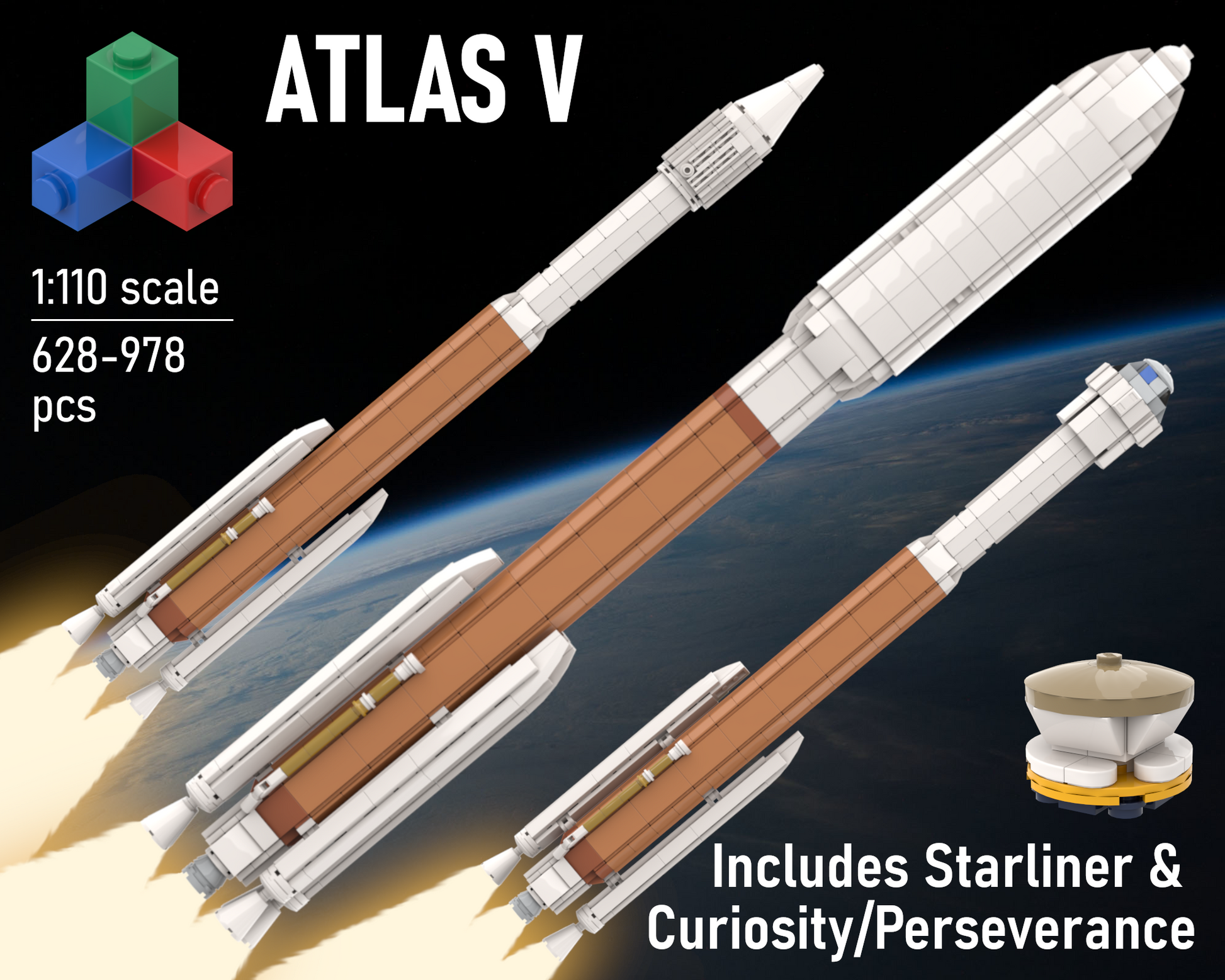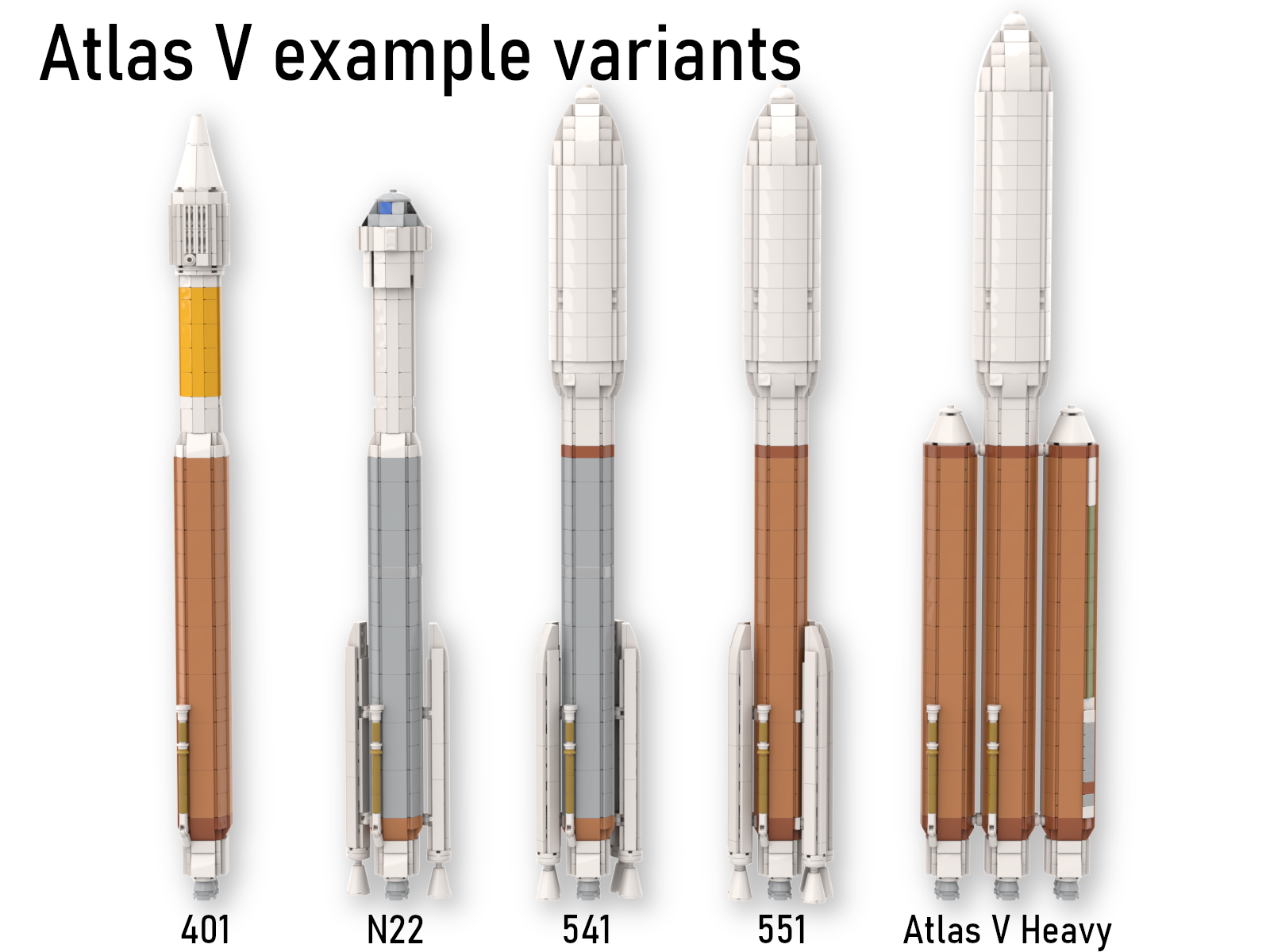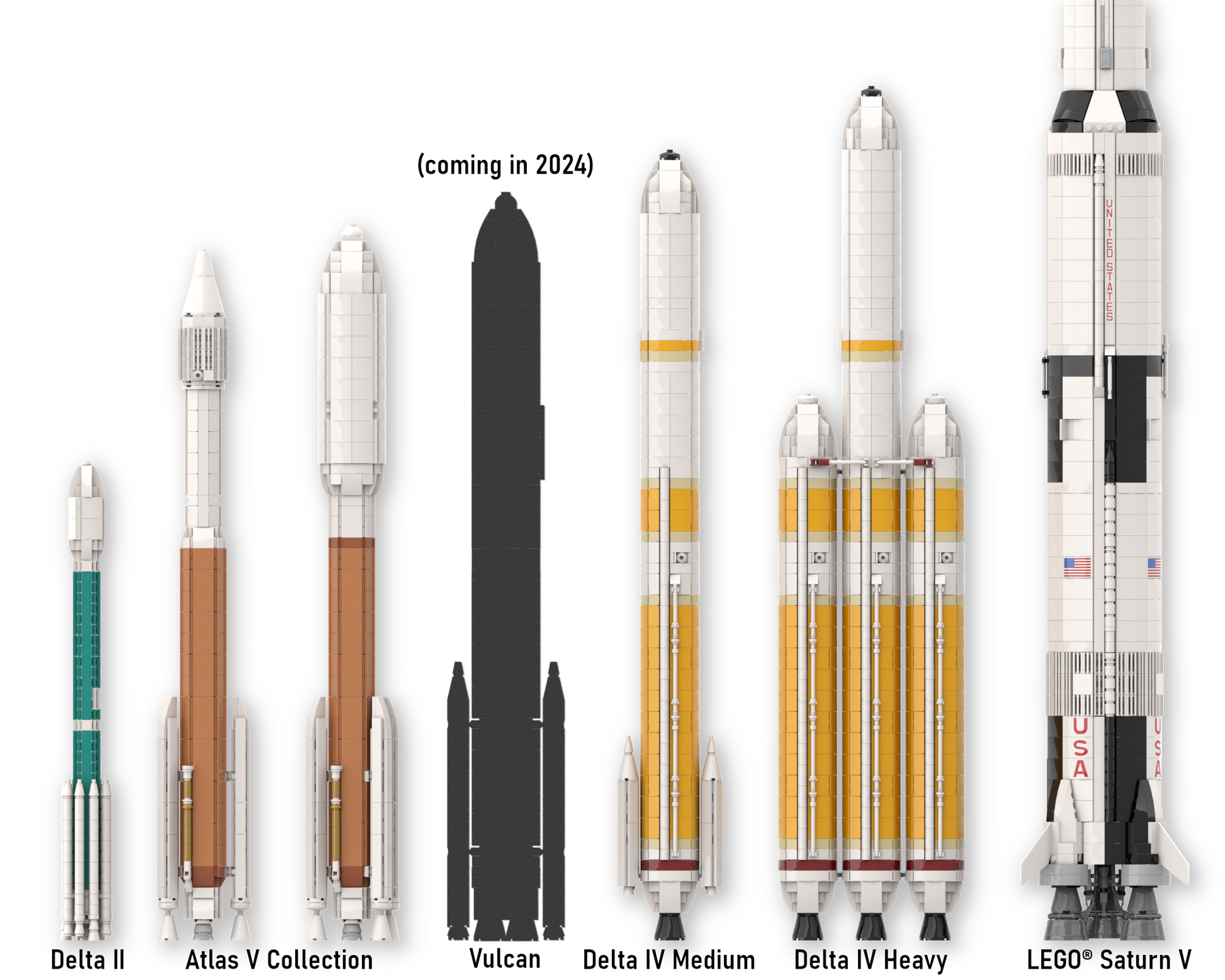0rig0
Atlas V Collection
Atlas V Collection
This is a digital download and NOT a physical product!
Couldn't load pickup availability
Build and launch your own mighty and brick-built ULA® Atlas V model!
Standing 47-54 cm (18.6-21.3 in) tall, the Atlas V models are built at 1:110 scale, the same scale as the LEGO® Saturn V set! They're designed to capture the details and unique shapes of the mighty Atlas V in a robust and feature-rich construction, designed scale-accurately in everything from the exterior dimensions to details. The three default configurations, N22, 431 and 551 consists of 628-978 pieces, at an approximate price of $60-100. The bricks are bought separately following the "How to buy the bricks" section below.
The digital building instructions you'll receive with your purchase are high-quality and easy to follow, even for less experienced builders.
The models feature:
- Accurate staging, with the Common Booster Core (CCB) first stage, the Centaur upper stage and up to five strap-on Solid Rocket Boosters (SRB)
- Two standard payload fairings, 4,2 or 5,4 m (14 or 18 ft) in diameter (both are available at three different heights respectively).
- The aeroshell and cruise stage for the Mars Rovers Curiosity/Perseverance, along with the Centaur upper stage housed within the 5m wide payload fairing.
- OSIRIS-REx spacecraft sampling the asteroid Bennu that can be displayed together with the 400 series Atlas V model.
- The Starliner capsule for the N22 configuration that can be properly separated into its components.
- A sturdy construction with robustly built cores and connections between the stages allowing for easy handling and light play.
- Separate segments that allow you to fully customize your own Atlas V model to one or more of the 76 possible configurations, including the Atlas V Heavy.
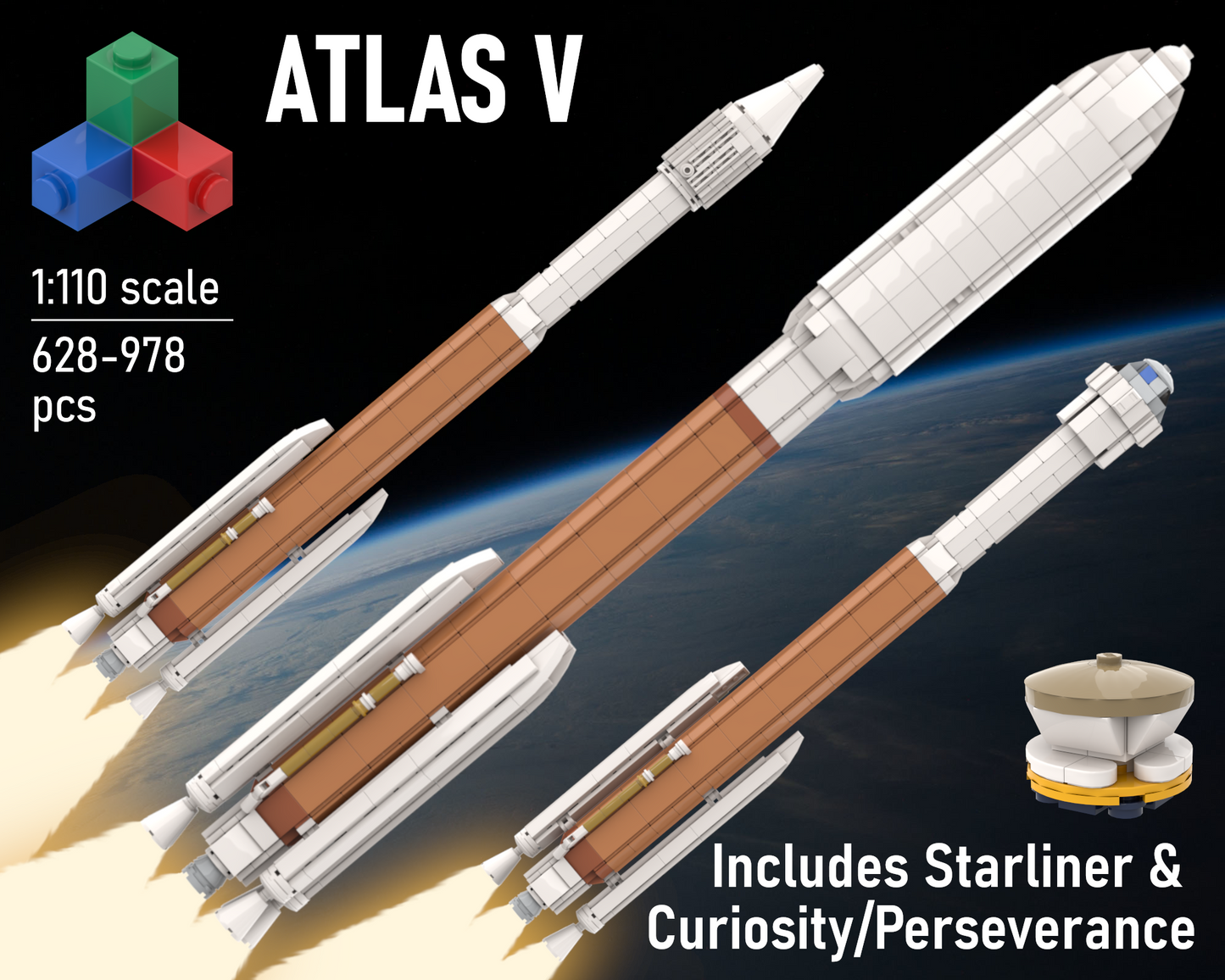

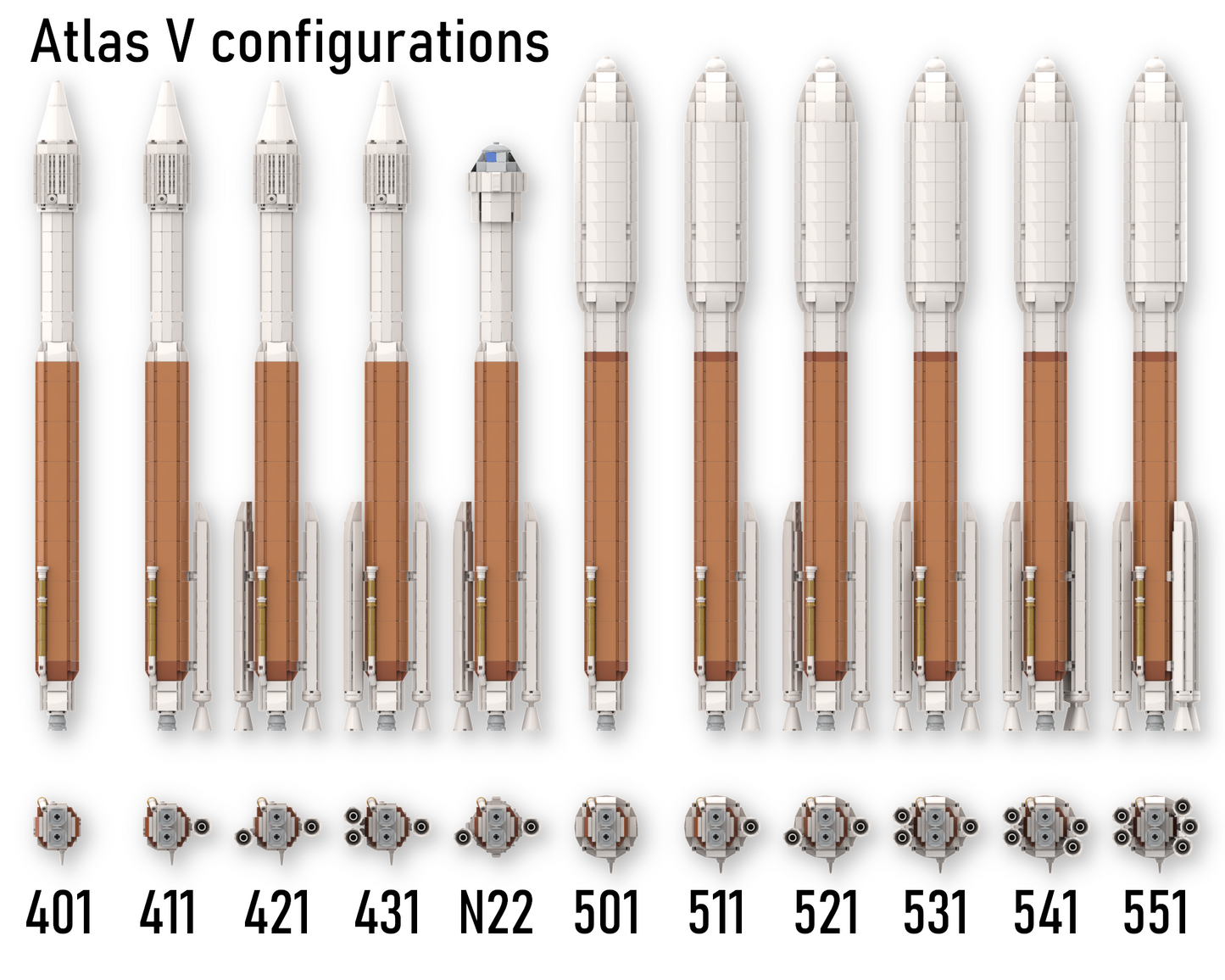


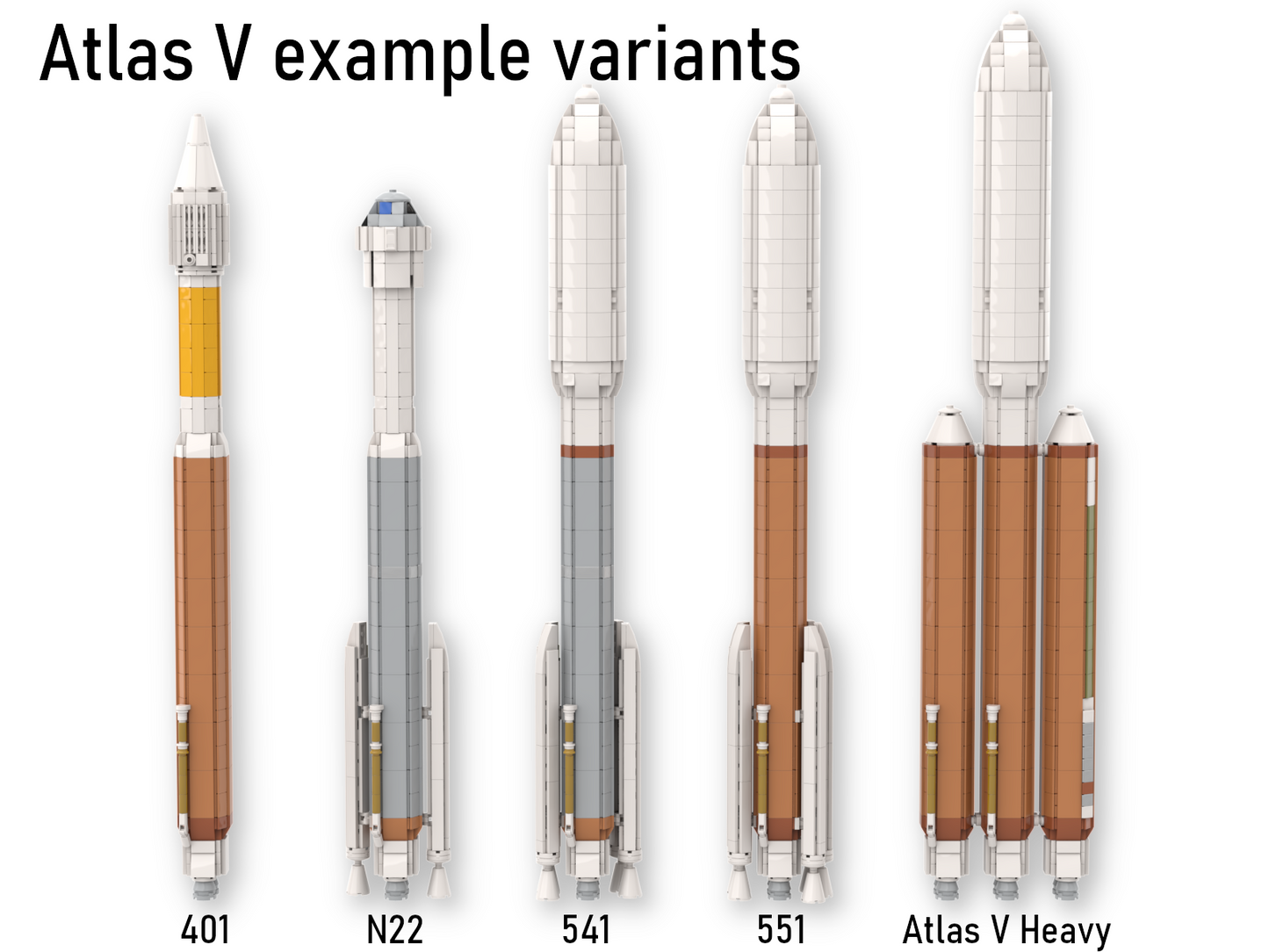
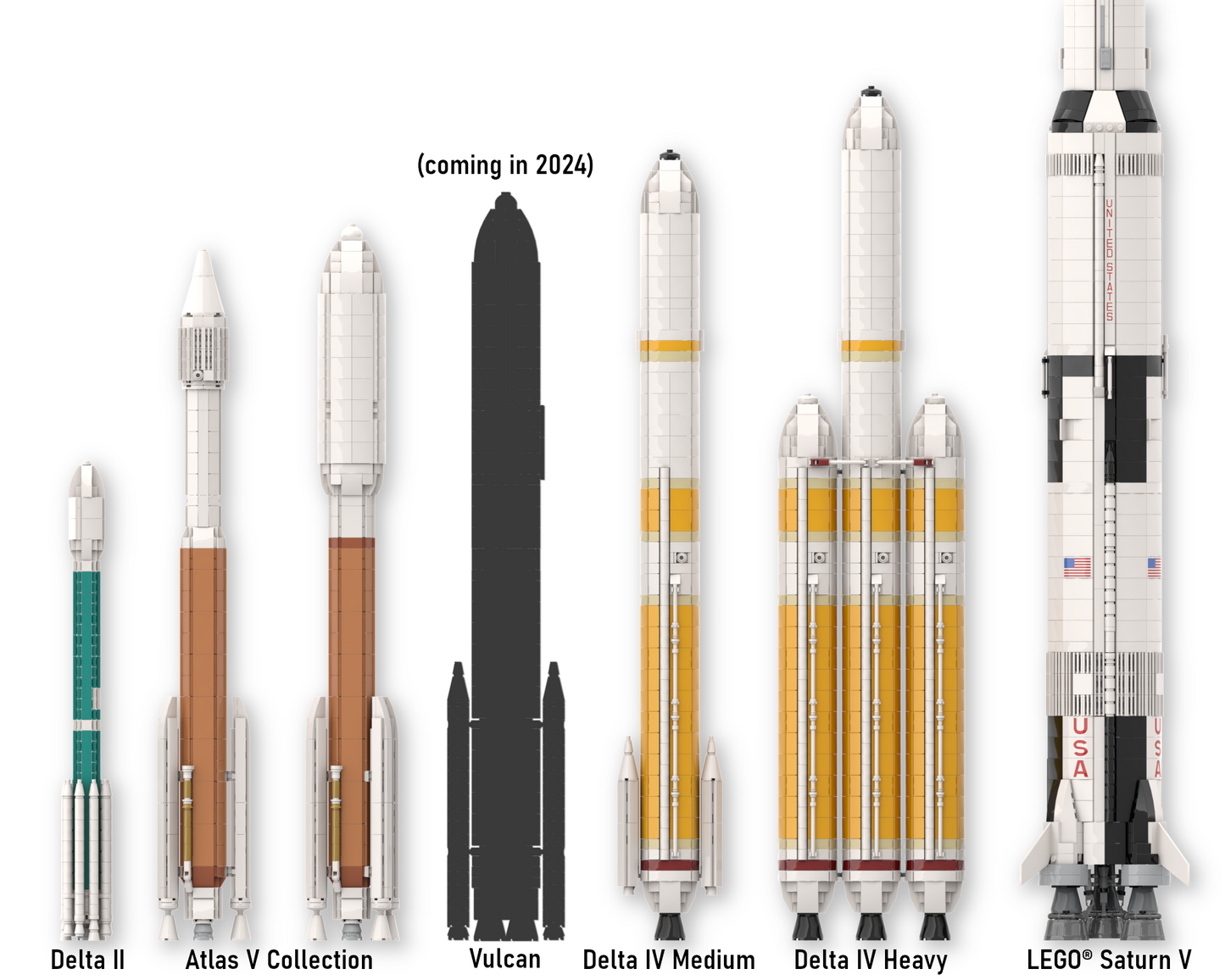
Learn more about the Atlas V
Atlas V is an American expendable medium-lift launch vehicle originally built and first launched by Lockheed Martin in 2002, but is since 2006 being operated by ULA. It's the largest and final rocket in the Atlas launch vehicle family, which has its origin in the 1950s. With over 20 years of service, Atlas V is America's longest-serving active rocket. It has launched 97 times to date, with 100% mission success (with only one partial failure). The majority of the launches have delivered satellites and classified payloads into orbit for the USAF, the NRO, and commercial customers. But what Atlas V is perhaps most known for are its launches of extraplanetary missions for NASA, such as New Horizons, Juno, and the two latest American Mars rovers, Curiosity and Perseverance. Atlas V is also tasked with carrying Boeing's Starliner spacecraft to the ISS under the Commercial Crew Program.
The photo of my Atlas V model with the real Atlas V on its launch pad was taken by David Diebold.
Thank you for checking out my Atlas V models and if you are considering buying the instructions I am especially grateful to you for supporting my work and directly enabling me to continue producing more designs in the future!
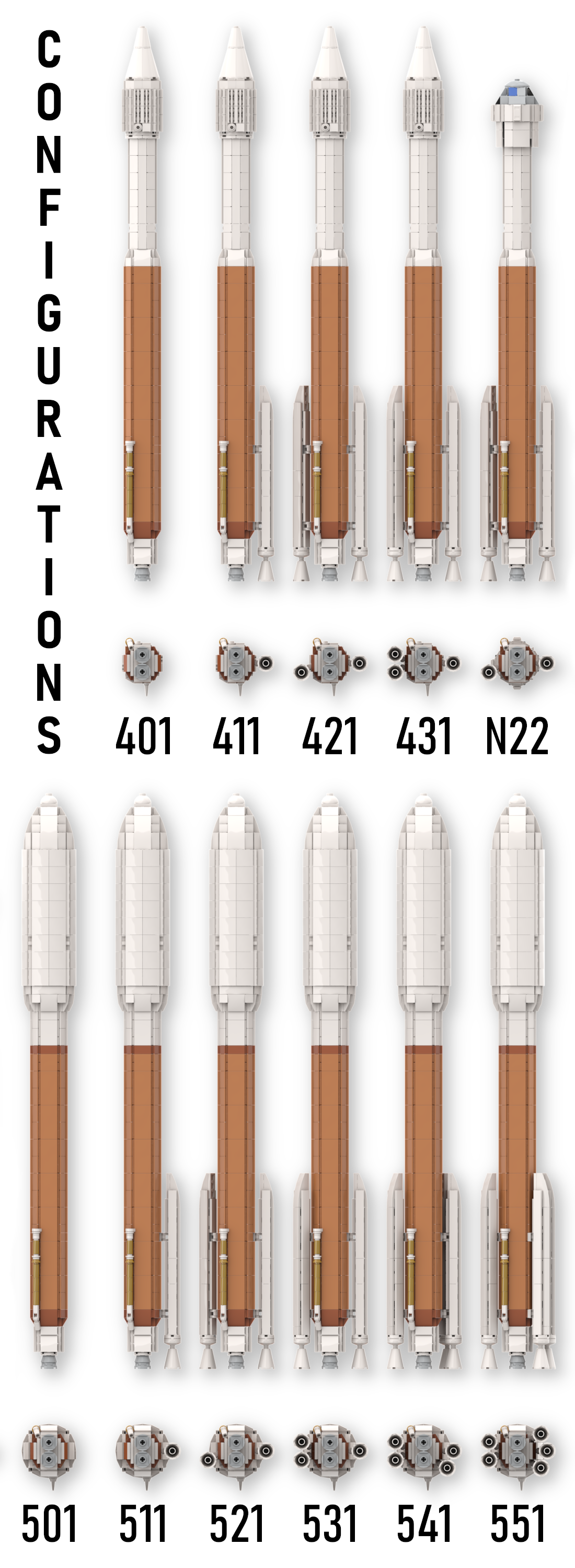
Atlas V configurations and extra components
All Atlas V configurations use a three-character nomenclature. The first character indicates the diameter of the fairing rounded to the nearest meter: "4" or "5" (hence the 400 and 500 series denominations). For Starliner that has no fairing, "N" is used. The next digit indicates the SRB count, up to 3 for the 400 series and up to 5 for the 500 series, Starliner's Atlas V always uses 2. The last digit indicates the number of RL10 engines on the Centaur, which is always 1, apart from Starliner's Centaur which has 2, hence its unique N22 name. The configurations chart shows all of the existing combinations.
To be able to include all of these configurations, but also give you the ability to choose fairing size and SRB count, I've split each individual component into its own part list, creating a fully modular method to customize your Atlas V. I've also included an add-on to construct the canceled Atlas V Heavy concept.
Atlas V has also changed appearance over time and used different fairing sizes. In order to represent all the variations, I have included some additional inventories, which you can build using the "Extra Components" instructions. These are:
- An unpainted Centaur that was used on some of Atlas V's first launches with the 4m wide fairing.
- A silver CCB that better represents the current silver finish, compared to its characteristic bronze color.[1]
- 3 larger fairing sizes. Atlas V uses 5 different fairing sizes, of which the two standard sizes are explained in the main instructions.
Customize your Atlas V model
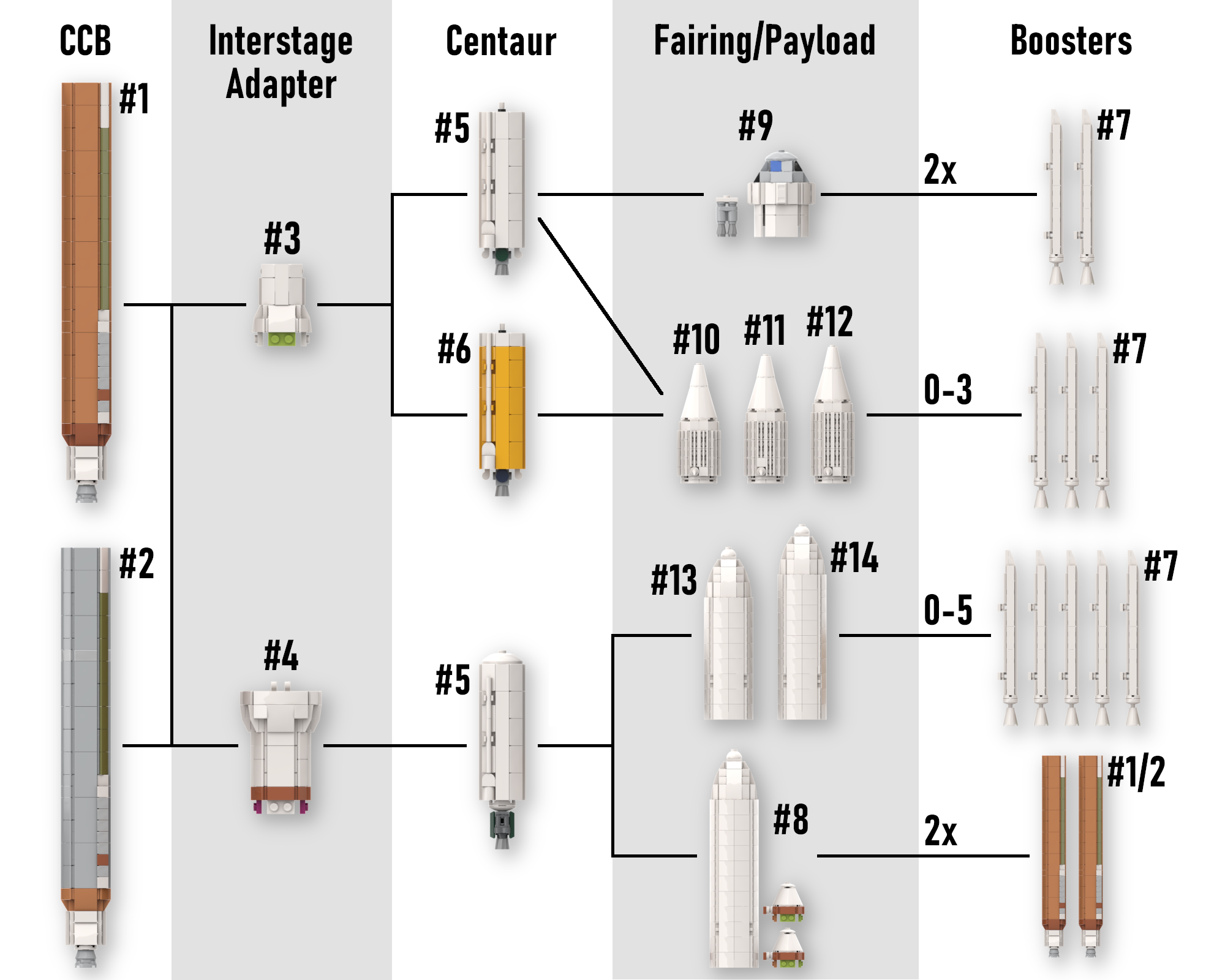
Pick and choose your components
Use the diagram above to assemble the exact configuration you want by following one of the lines and picking one component from each section... or pick multiple components from some sections if you want to be able to reconfigure your Atlas V with different components. Here's the full list of components with corresponding numbers:
- Bronze CCB
- Silver CCB
- Conical interstage adapter (400 & N22)
- Cylindrical interstage adapter (500 series)
- Centaur (painted white)
- Centaur (unpainted)
- SRB (add multiple depending on configuration)
- Atlas V Heavy add-on
- Starliner + dual engine add-on
- LPF (4m)
- EPF (4m)
- XEPF (4m)
- Short PLF (5m)
- Medium PLF (5m)
If you want to configure your Atlas V for a specific mission, but you're unsure which fairing size was used or how many SRBs it launched with, you can use this site as a reference:
Collapsible content
Product specifications
Pieces and price:
The three default configurations, N22, 431 and 551 contain 628-978 pieces, costing approximately $60-100 (prices on Bricklink vary depending on region and current parts availability), see the buying guide in the section below.
Dimensions:
54 cm x 8 cm x 7 cm
21.5 in x 3.5 in x 3 in
Internal colors:
The model includes internal colors which aren't visible when the model is completed. Replacing these reduces the piece price, but can make the building process more complicated, especially if you aren't an experienced MOC builder.
These following colors can all be replaced by "Any color" when exporting the pieces to Bricklink: blue, red, tan, lime, magenta, dark pink and medium lavender.
Main variants
This product comes in three main variants, which you'll all have access to with the single purchase. Use these explanations to determine which instructions to use and parts you need to buy to build your desired variant:
1. Atlas V 500-series [978 pcs] - builds the standard Atlas V 551 with 5 SRBs and the 5m wide fairing, and includes the Mars Rovers' aeroshell and cruise stage as payload (NOTE: since Curiosity and Perseverance launched on the 541 configuration, you'll have to remove one SRB according to the chart if you want to display it accurately).
2. Atlas V 400-series [652 pcs] - builds the Atlas V 431 with 3 SRBs and the 4m wide fairing.
3. Atlas V N22 with Starliner [628 pcs] - builds the Atlas V N22 with 2 SRBs, the dual engine Centaur upper stage and the Starliner capsule.
How to buy the bricks
I recommend buying the bricks required for the model from Bricklink.com, which is the largest online marketplace for LEGO® parts sellers.
There are other alternatives, like the official LEGO® Pick a Brick site, but they rarely have all the required pieces and it's often more expensive there.
The process to buy from Bricklink is easier than it seems, and is explained thoroughly in this step-by-step guide to help you:
- After buying the product, you need to download the folder named "Part lists" and unzip it.
- Next go to Bricklink.com and log in or create an account (it's very easy to set up).
- Click on your Profile tab in the top right corner and go to "My Wanted Lists".
- Click on the blue "Create New List" button and "Create Wanted List" after having given it a suitable name.
- Click on the upload button on the menu to the right and drag and drop the part list you want to buy. Then click the blue "Verify items" button, followed by the "Add to Wanted List" button at the bottom of the page.
Repeat step 5 for each part list you want to order. - [Optional step if you want to slightly reduce the part cost] In the wanted list, you can sort by colors and select all the internal pieces (described in "Product specifications" above) and click on "Color" and apply "Non applicable" since all those colors can be substituted without affecting the exterior look.
- [Optional step if you only want new pieces] Select all the pieces and change their "Condition" to "New" (needs to be repeated for each page). Note that this will lead to a higher price and the risk of some parts being unavailable. The default option gives you a price around the estimate and will include both new and used bricks.
- Next click the green "Buy All" button to get to the buy page. Here you should select the store location to your country or continent for lower shipping costs.
- Proceed by clicking the blue "Auto-select" button, uncheck the box in the pop-up and click "Start".
- This will give you a list of stores whose orders together will include all of the pieces in your wanted list. Confirm that all the pieces are included by clicking the "Wanted Items" tab to the left and control that there aren't any pieces left there.
- If you are happy with the selection and price, click "Create carts", followed by "Checkout" for each individual store and buy the pieces!
(If you are not happy with the price or if you're missing any pieces, you can click "Remove All" and redo the auto-selection with different settings like expanding the region your buying from)
If you're having any issues with ordering your bricks, don't hesitate to send us a message through the "Contact us" tab in the menu and we'll do out best to help!
Change log
2024-02-12 The part lists were updated to work with the changed BrickLink part numbers and their format was changed to BSX-files to simplify the upload process to BrickLink.
The instructions have also received a visual update with new front and back covers, as well as a color guide as an aid during the buying and assembly processes.
2023-12-20 Added 14 individual components together with a dedicated guide to customize the Atlas V model. Also added the OSIRIS-REx probe to the standard 400-series variant.
I bought the instructions for these vehicles on Rebrickable before i found out you had your own website. But still wanted to express my genuine happiness with the model i was able to build using the instructions. I built the Atlas V 551 version of the launch vehicle and had a lot of fun doing so. It’s an amazing display piece!
I’ll be buying future models through here in support of your work!
It’s clear from the finished model and all its variants that time and care was put into this amazing design. Not only does it incredibly depict the Atlas V given the limitations of LEGO bricks, it also provides a sturdy model that you can’t help but pick up and swoosh around. The build was delightful and easy to follow. After building the 550 variant, I knew I was going to have to build the others.