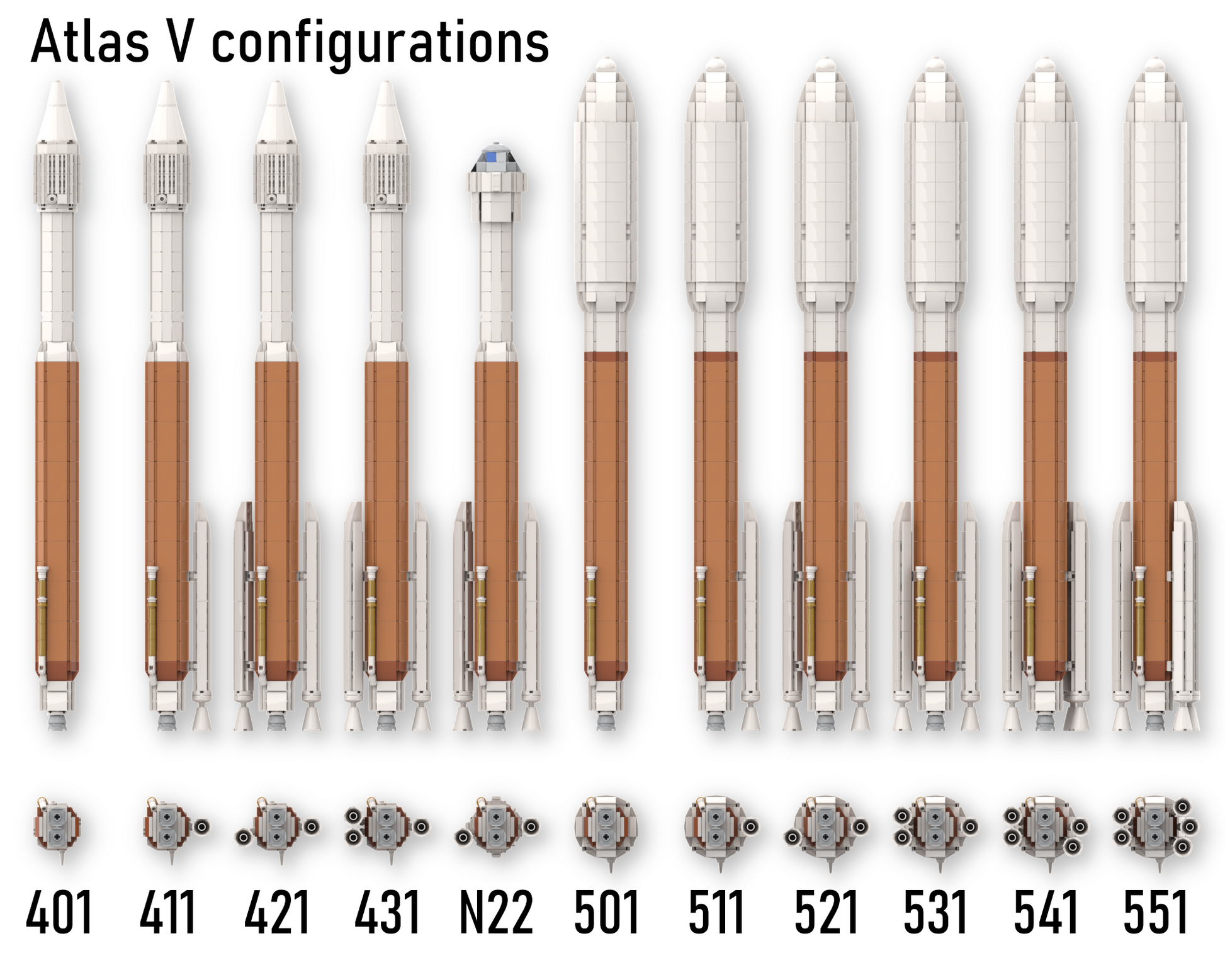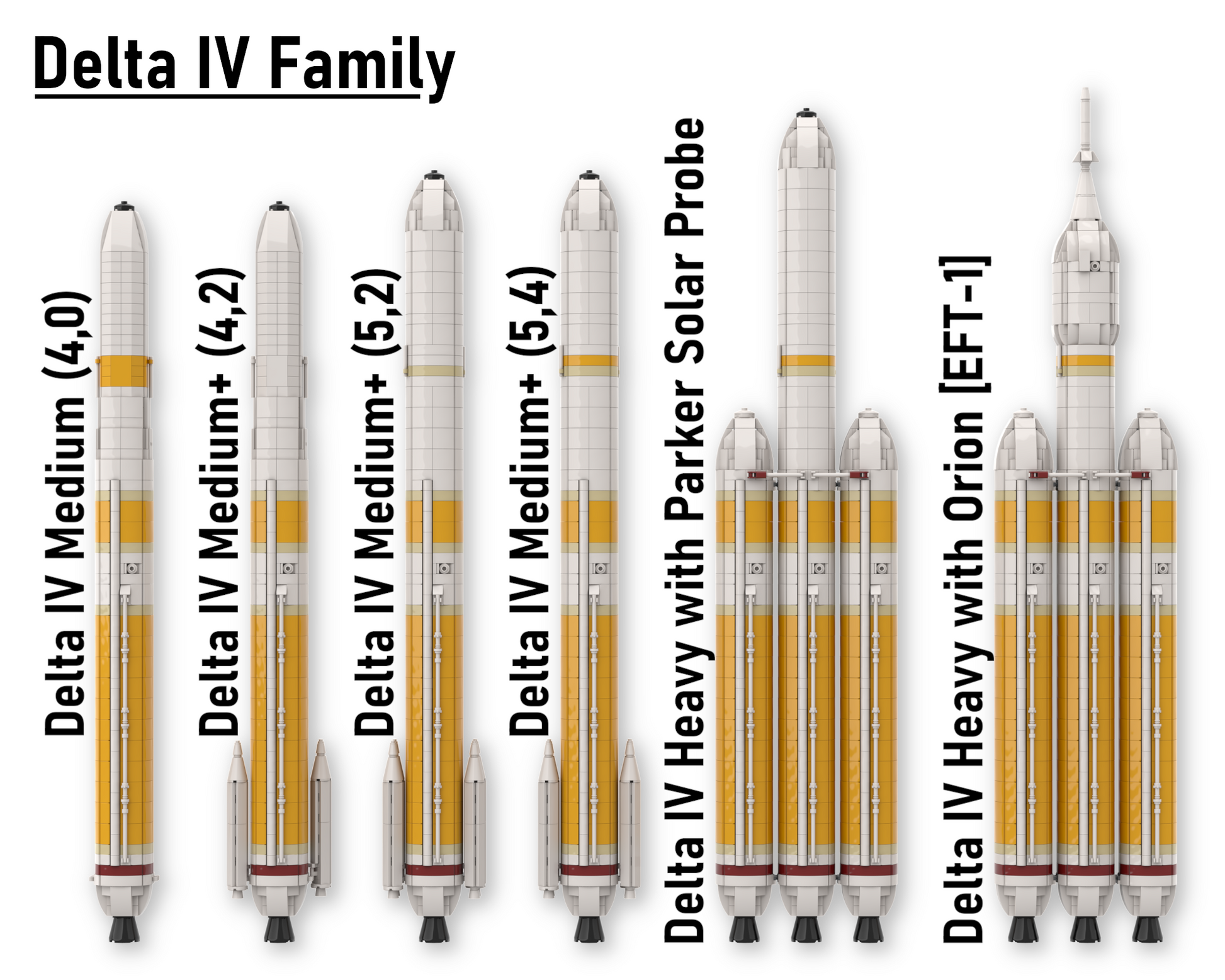0rig0
ULA Bundle
ULA Bundle
This is a digital download and NOT a physical product!
Couldn't load pickup availability
Save 15% when buying all the ULA building instructions at once! All 4 models are very detailed and scale-accurate in everything from the exterior dimensions to details, and they're all built at 1:110 scale, the same scale as the official LEGO® Saturn V set!
This bundle features 4 separate products:
- Atlas V
- Delta IV Heavy
- Delta IV Medium
- Delta II
Disclaimer: This bundle only includes digital building instructions and pieces need to be bought separately.
The digital building instructions you'll receive with your purchase are high-quality and easy to follow, even for less experienced builders.

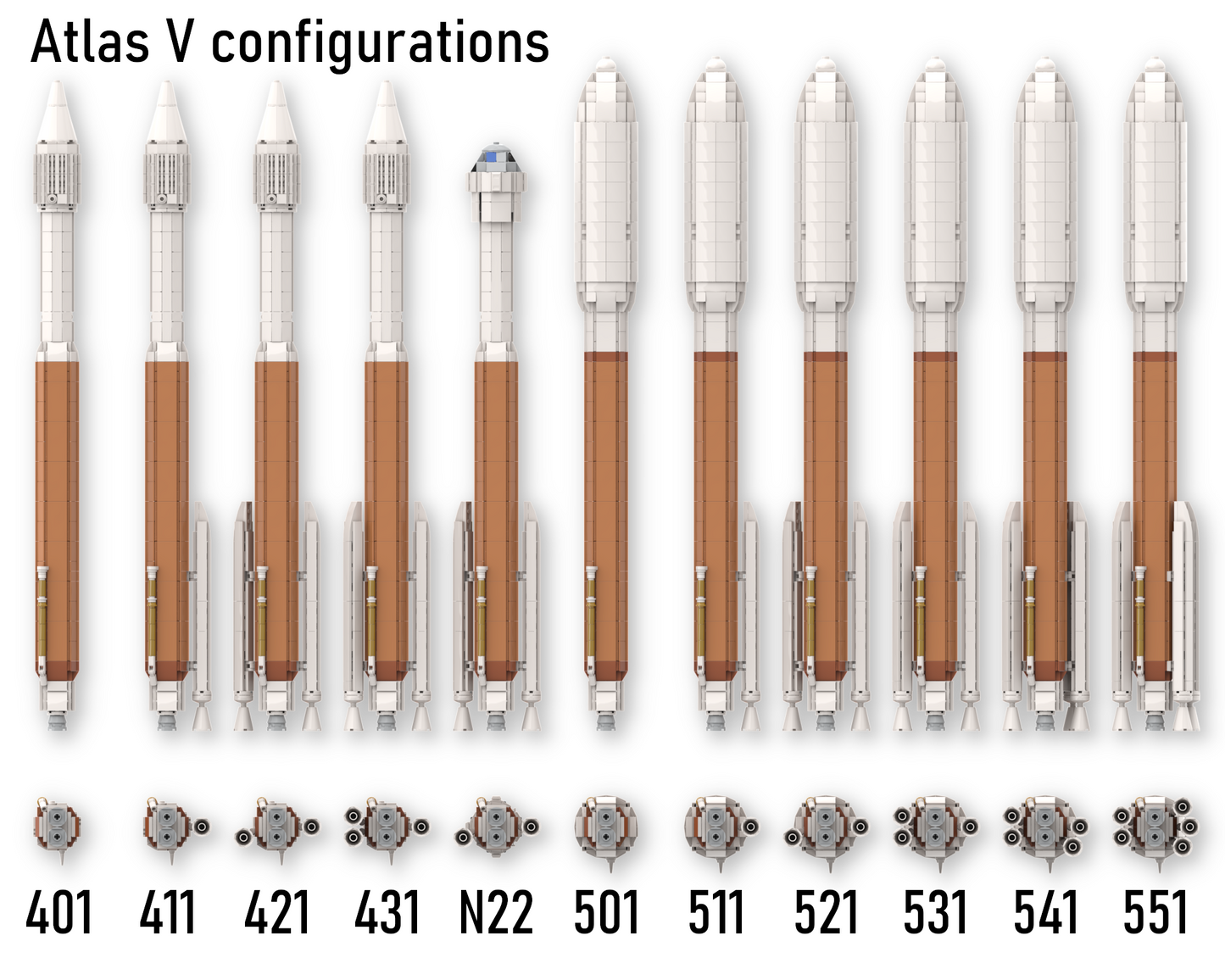
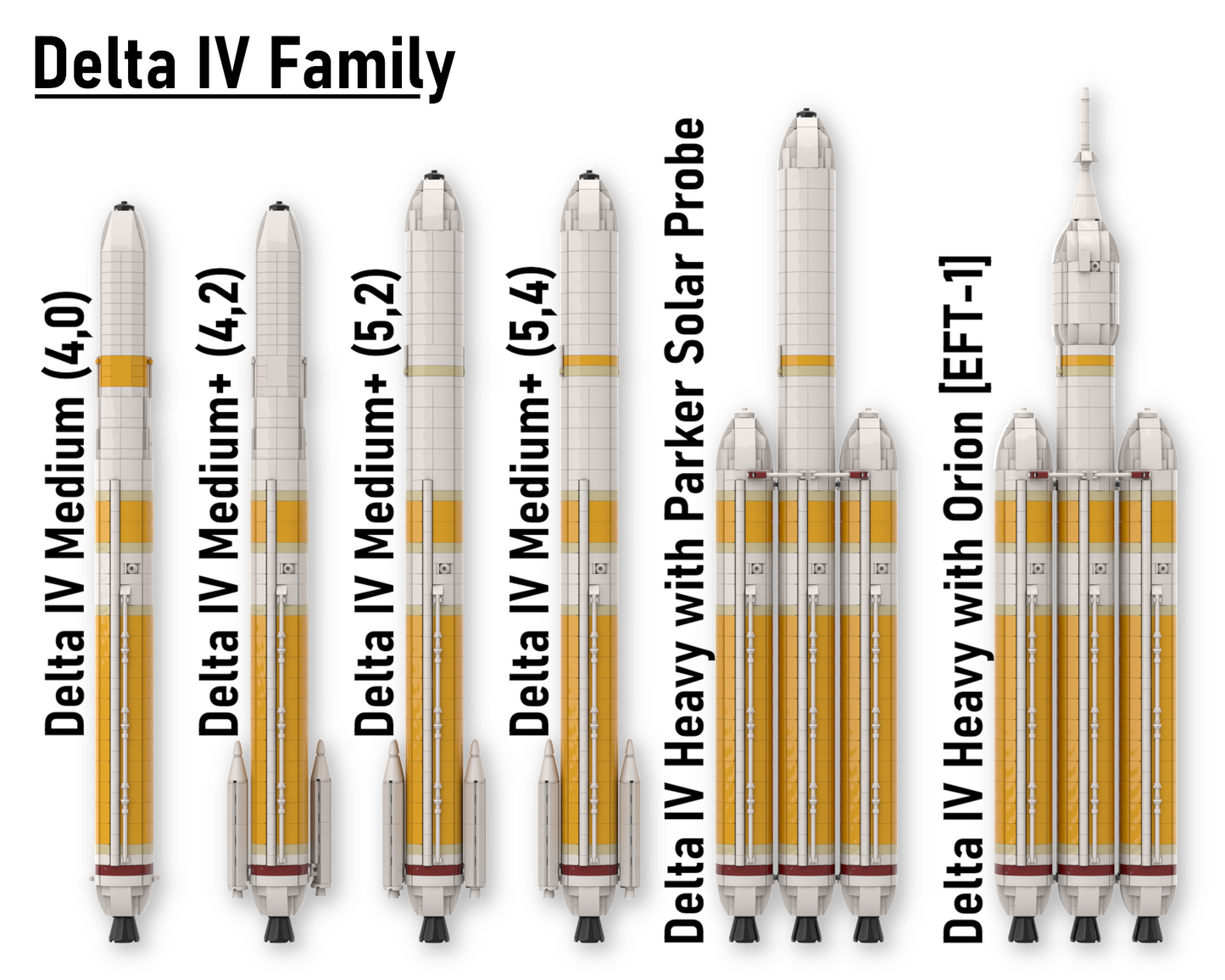
Learn more about the United Launch Alliance:
United Launch Alliance (referred to as ULA) is an American aerospace manufacturer and launch provider. It was formed in December 2006 as a joint venture between Lockheed Martin Space and Boeing Defense, Space & Security. It currently operates two separate rockets, the Atlas V and the Delta IV Heavy, which are soon to be joined by the new Vulcan Centaur. The Delta II and Delta IV Medium were also operated by ULA, but have since been retired.
The primary customers of ULA are the Department of Defense (DoD) and NASA for which they have launched weather, telecommunications, and national security satellites as well as scientific probes and orbiters.
Thank you for checking out my ULA collection and if you are considering buying the instructions I am especially grateful to you for supporting my work and directly enabling me to continue producing more designs in the future!
Collapsible content
Variants
This bundle includes 4 different models, which in turn are made up of 12 main variants, which can be customized even further. See the specific rocket's description for further details. With the purchase of the bundle you'll all have access to all of them.
How to buy the bricks
I recommend buying the pieces required for the model through Bricklink.com, which is the largest online marketplace for LEGO® parts sellers.
There are other alternatives, like the official LEGO® Pick a Brick site, but they rarely have all the required pieces and it's often more expensive there.
The process to buy from Bricklink is easier than it seems, and is explained thoroughly in this step-by-step guide to help you:
- After buying the product, you need to download the folder named "Part lists" and unzip it.
- Choose the part lists you want to buy using the guide in the "Variants" tab below.
- Next go to Bricklink.com and create an account, it's very easy to set up.
- Hover over the "Want" tab in the top right corner and click "Upload" or follow this LINK.
- Click on the right "Upload BrickLink XML format" tab and copy and paste the text from your chosen parts list to the text box. You can "Add to" the default wanted list or a new one it from future orders. Either way, upload all the current part lists to the same wanted list to order all the pieces at the same time. Then click the blue "Proceed to verify items" button.
Repeat step 4-5 for each part list you want to order. - Optional step if you want to save some money: In the wanted list, you can sort by colors and select all the internal pieces (described in "Product specifications" above) and click on "Color" and apply "Non applicable" since all those colors can be substituted without affecting the exterior look.
- Optional step if you only want new pieces and as a consequence pay a little bit more: Select all the pieces and change their "Condition" to "New" (needs to be repeated for each page). The default option gives you a price around the estimate and will include both new and used bricks.
- Next click the green "Buy All" button and then adjust the settings to your preference. For lower shipping costs, I recommend beginning by choosing your region/country first and only change it if the pieces aren't available there.
- Once that's done, click the blue "Auto-select" button, uncheck the box in the pop-up and click "Start".
- This will give you a list of stores whose orders together will include all of the pieces in your wanted list. Confirm that all the pieces are included by clicking the "Wanted Items" tab to the left and control that there aren't any pieces left there.
- If you are happy with the selection and price, click "Create carts", followed by "Checkout" for each individual store and buy the pieces!
(If you are not happy with the price or if you're missing any pieces, you can click "Remove All" and redo the auto-selection with different settings)
If you're having any issues with ordering your pieces, don't hesitate to send us a message through the "Contact us" tab in the menu and we'll do out best to help!